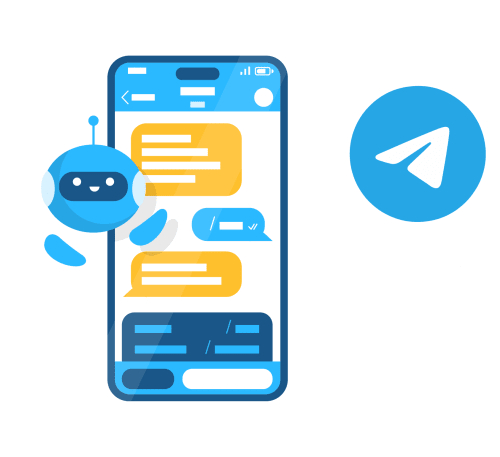Top Services to Translate Large Texts
The translation of large files is not just about replacing words from one language to another. It’s an intricate process that involves understanding the nuances of both the source and target languages. With businesses going global, translating documents such as product manuals, marketing collateral, and financial reports has become essential for effective communication across various geographies and cultures.
Translating large texts often poses a challenge for users since every service has a character limit. Today, we will examine popular text translation services and learn about the character limits for each of them.
To assist you in getting the most benefit, this step-by-step guide will provide you with everything you need for the easy translation of Word, PDF, and other documents using both automatic and human translation.

What renders the process of translating documents particularly intricate?
In the realm of business translations, the initial stride involves grasping the inherent complexities. Here’s a concise breakdown of the primary obstacles:
- Formatting difficulties arise because documents span a variety of formats such as PDF, Word, Excel and PowerPoint, each with its own complex formatting that can be difficult to reproduce in another language.
- The layout demands meticulous planning to ensure the translated text is appropriately placed and readable.
- Visual components of documents, such as graphs and charts, also require translation.
- Specialized terminology frequently found in documents poses a challenge for precise translation.

The Intricacies of Translating Documents
- Thoroughly plan each stage of the document translation process.
- Account for the document’s format, layout, and graphics.
- Address the challenge of accurately translating specialized terminology.
- Employ style guides and other available resources for assistance.
- Implement quality control to ensure the translated documents are accurate and useful.
Services to Translate large Files and Texts
Lexicool
Lexicool is a multifaceted online resource that offers a range of tools for translators, linguists, language students, and anyone with an interest in foreign languages. It’s important to assess its functionality, advantages, and potential disadvantages when considering it for translating texts and documents.
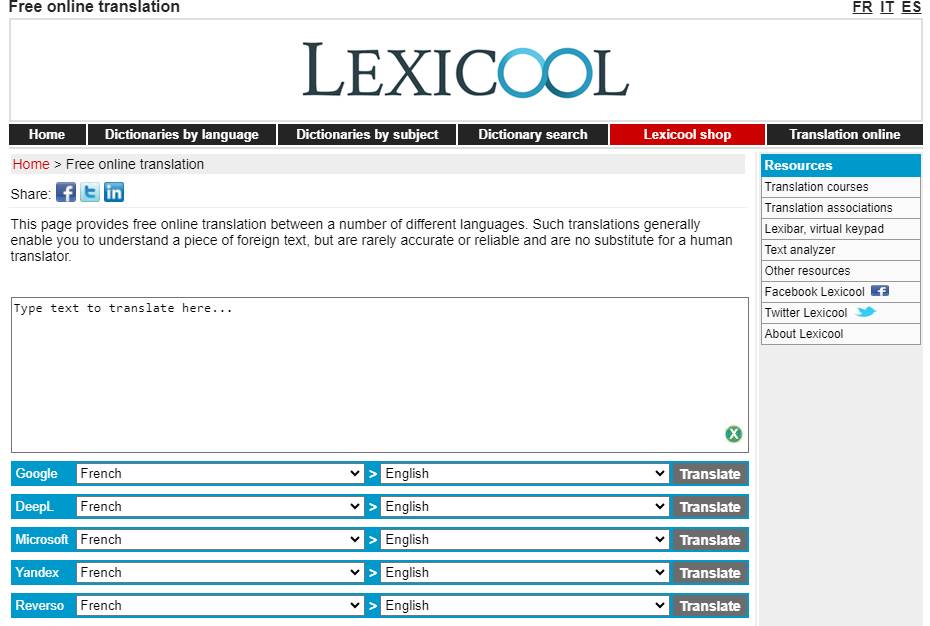
Functionality:
- Dictionaries and Glossaries. Lexicool provides access to over 8000 dictionaries and glossaries in 70 languages, serving as a comprehensive directory of bilingual and multilingual resources.
- Online Translation Page. It has a feature for online translation which is suitable for getting the gist of foreign language sentences or paragraphs.
- Terminology Management. The platform offers products like Lingo 4.0, a terminology management software that can be useful for maintaining consistency in translations.
- Writing Tools. For those needing to write in a foreign language, Lexicool offers Lexibar, a freeware application for typing accented characters not available on standard keyboards.
- Educational Resources. They have a directory containing over 200 translation and interpreting courses worldwide, along with listings of translator and interpreter associations, which are valuable for professional development.
- Additional Tools. Lexicool also provides a text analyzer, word counter, language identifier, currency converter, and an online web page translator.
Disadvantages:
- Online Translation Limitations: The online translation tool is designed only to give a rough idea, and as stated on Lexicool’s own website, it is “rarely accurate or reliable and is no substitute for a human translator”.
- Specialization: While Lexicool offers many tools, they may not be as user-friendly for the casual user or those who need quick, simple translations for everyday use.
- Accessibility: The freeware tools, although useful, may not be as immediately accessible or straightforward to use for those not tech-savvy or familiar with language resources.
GroupDocs.App
GroupDocs.App is a convenient and accessible option for users who need to translate smaller documents or texts within the character limit and who value the preservation of the document’s original formatting. However, for translating larger texts, users may need to look for other solutions or break down their documents into smaller parts before translation.
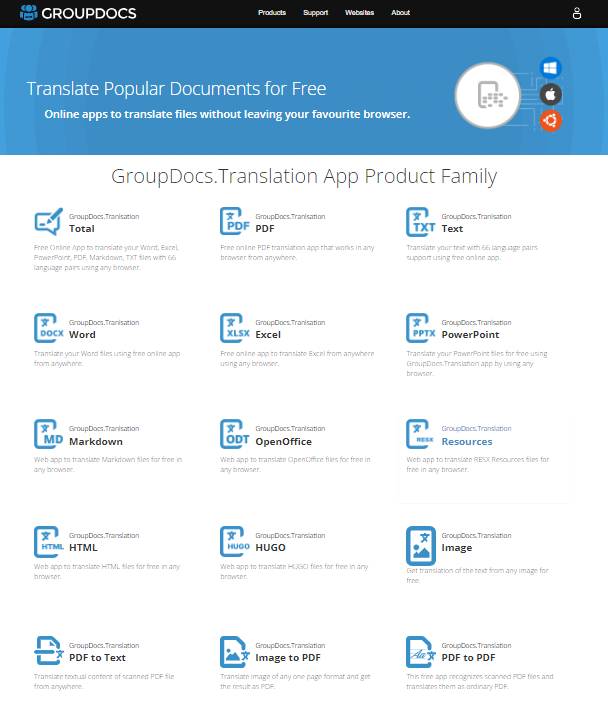
Functionality:
- Document Translation. GroupDocs.App can translate documents into 40 languages including European, Middle Eastern, and Asian languages.
- Format Preservation. It is designed to maintain the original document’s metadata, structure, styles, and layout like tables, headers, and footers.
- Real-time Translation. The app offers real-time machine translation, aiming to deliver quality close to human translation through powerful machine learning algorithms and neural networks.
- Versatility. The service can handle various file formats for translation and conversion, such as DOCX, XLSX, PPTX, and PDF among others.
- Accessibility. It operates on any device without the need for software installation and also supports mobile devices.
- Conversion Options. After translation, documents can be converted into multiple formats, shared via email or URL, and saved to the user’s device.
- Markdown Support. For texts, there is support for Markdown formatting preservation during translation.
Advantages:
- Quality. GroupDocs.App claims to provide top translation quality with state-of-the-art translation algorithms that offer superior speed and accuracy.
- No System Requirements. Since the processing is carried out on cloud servers, there are no specific system requirements; it can even run on entry-level devices.
- Ease of Use. The application is straightforward, allowing users to upload documents or provide a file’s web address for translation.
- Free to Use. The app is free, with no ads or hidden fees, making it accessible for anyone to use.
Disadvantages:
- Character Limit. GroupDocs.App has a limitation on the length of texts it can process, with a cap at 10,000 characters, which is approximately 5 pages. This restricts its use for larger documents.
- Conversion Limitations. While it offers format conversions, there are restrictions based on the original document format. For instance, not all document types can be converted into spreadsheets, and conversion of some Microsoft formats like DOCM, XLSM, and PPTM is not supported.
- Selective Translation. Unlike some other dedicated translation tools, it may not allow for selective translation of specific sections like individual slides or pages within a document.
QuillBot Translator
QuillBot is an AI-powered tool that offers a range of features for text enhancement and productivity, including translation. Here’s an overview of its functionality, advantages, and disadvantages when it comes to translating large texts and documents.
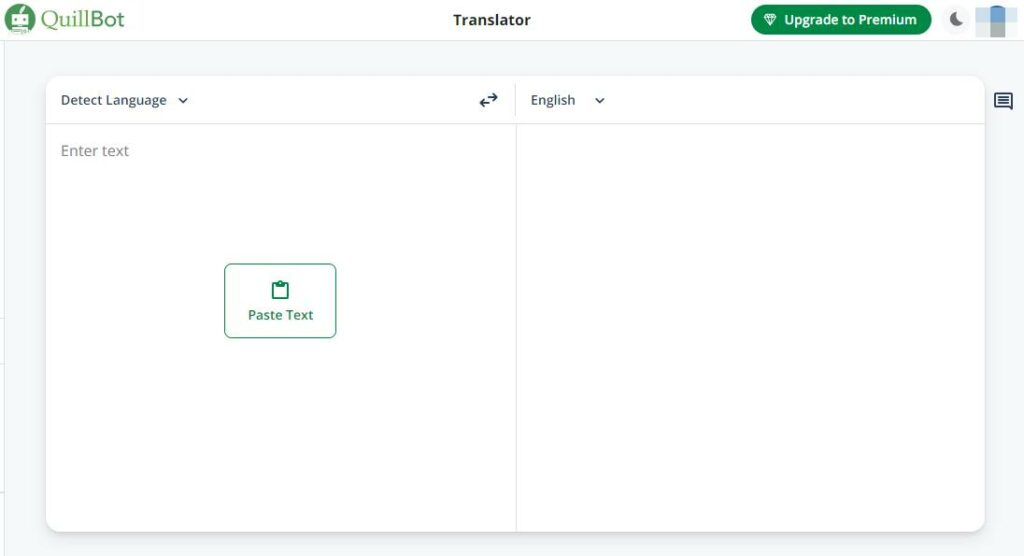
Advantages:
- QuillBot supports translation between multiple 40+ languages, enabling users to translate pieces of text from one language to another.
- Power of AI to translate text quickly and accurately.
- It is integrated with the paraphrasing tool, allowing for simultaneous translation and rewording of text.
- Users can translate text with simple input and output fields, making the process straightforward.
- Simple user interface makes it easy for translating chunks of text quickly without navigating complex settings.
- 100% free
- No Ads
- Translate online — without downloading an app
- Translate on a mobile-friendly platform
Disadvantages:
- Limitations on the size of the text. The necessity to break down large texts into smaller segments
PROMT
PROMT is a translation service with a wide array of solutions geared towards both private users and enterprise-level clients. Here is an analysis of its functionalities and the advantages and disadvantages of using PROMT for translating large texts and documents:
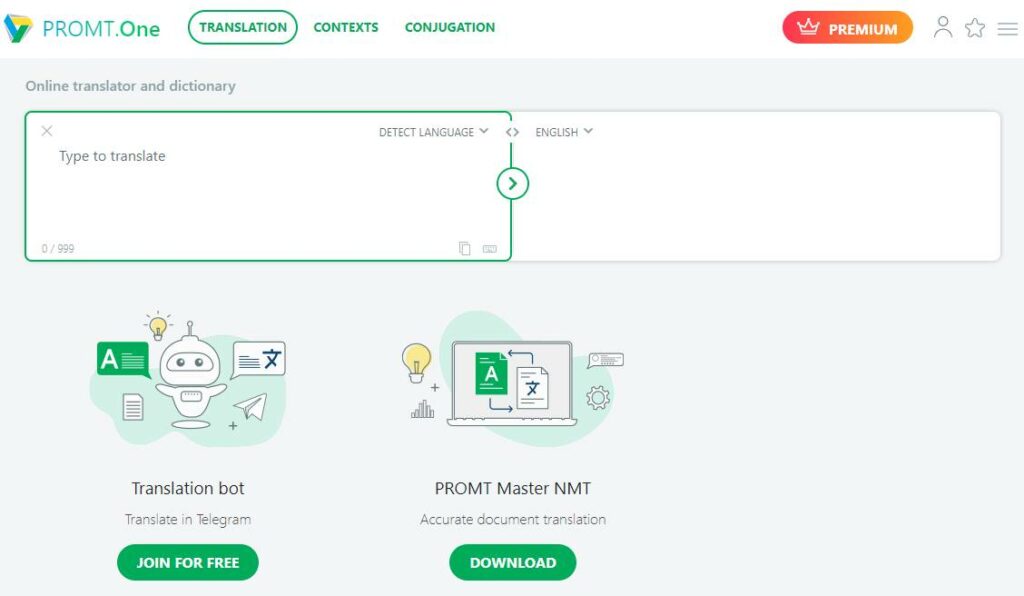
Functionality:
- PROMT Master NMT. An offline translator for Windows systems, providing translation capabilities without the need for an internet connection.
- Mobile Translators. Apps available for iOS, Android, and Windows Phone, which allow for translation on the go.
- PROMT Neural Translation Server. Offers secure neural machine translation for businesses requiring high levels of security.
- Batch File Translation. The Batch Translator feature enables the translation of multiple documents simultaneously, which can be particularly useful for handling large volumes of text.
- Document Management. Translation services are integrated within the working environment, allowing for seamless translation of documents without the need to switch between applications.
- Microsoft Office Integration. A translator tool that can be added to Microsoft Office applications for direct translation of documents in Word, Excel, Outlook, and PowerPoint.
- Translation of Instant Messages. Integration with popular instant messaging clients to translate messages on the fly.
- PDF File Translation. Capability to translate PDF files and save the translations to an RTF file.
Advantages:
- Versatility. PROMT offers a range of translation solutions that cover various needs, from mobile translation to integrated office solutions.
- Batch Processing. The ability to translate multiple files at once is a significant time-saver for users dealing with large documents.
- Integration with Office Tools. Direct translation within Microsoft Office applications streamlines the workflow for users who work extensively with these tools.
- Security. The PROMT Neural Translation Server is designed to offer secure translations, which is crucial for enterprises handling sensitive information.
Disadvantages:
- Complexity for Casual Users. While PROMT offers advanced functionalities, casual or individual users may find the array of options and settings overwhelming compared to simpler, web-based translation services.
- Potential Overhead for Setup. For enterprise solutions, there might be significant overhead in terms of setting up the server, managing user access, and integrating with existing
Pairaphrase
Pairaphrase is an advanced translation platform that offers a broad set of features tailored to enhance the translation process for businesses and organizations.
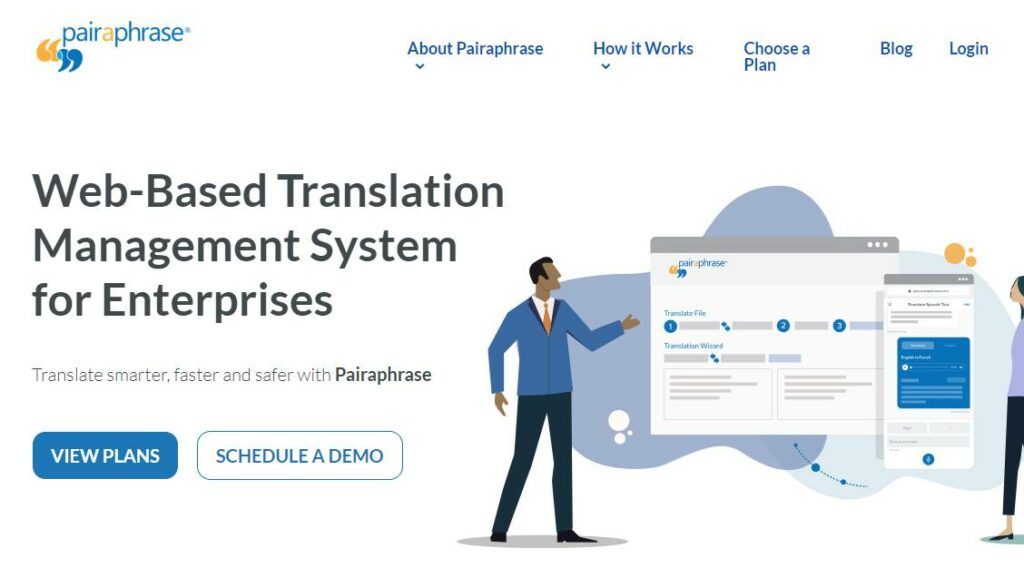
Functionality for Large Texts Translation:
- Automatic Document Translation. Pairaphrase can automatically translate various file types including text, audio, and video files.
- Multiple File Format Support. It supports a wide array of document formats which is essential for large text translation needs.
- Translation Memory: The platform has a customizable translation memory that helps maintain consistency and accuracy across large documents by remembering and reusing previously translated words and phrases.
Advantages:
- Intelligent Platform. Pairaphrase’s intelligent translation system learns from the content it translates, ensuring consistency and familiarity with specific terminology used by an organization.
- Data Security. A high level of security is maintained as the platform does not index the information from the files uploaded, preserving the confidentiality of the translated documents.
- Ease of Use. The platform automates translation tasks, reducing the burden of manual translation and allowing for a faster translation process without the need for extensive user intervention.
- Mobile Optimization. It allows for mobile translations, making it convenient for remote work scenarios and translations on-the-go.
Disadvantages:
- Financial Investment. While Pairaphrase reduces the financial burden associated with manual translation tasks, it is a paid service, and costs may vary depending on the volume and complexity of the translations.
- Accuracy Dependence on Source Text. The quality of the translation will depend on the clarity and quality of the source text; complex or poorly structured documents might not translate as well.
- Internet Dependency. Being a cloud-based platform, it requires a reliable internet connection to function, which could be a limitation in areas with poor connectivity.
Pairaphrase is positioned as a comprehensive solution for translating large texts and documents, with a focus on automation, consistency, and security. It offers robust features that can significantly aid organizations in managing their translation needs efficiently. However, potential users must consider the costs and ensure their source texts are well-prepared to maximize the platform’s capabilities.
Google Translate
Google Translate is a versatile and widely used machine translation service that provides functionality for translating text across a broad range of languages. Here’s an overview of its features and considerations for large text translation:
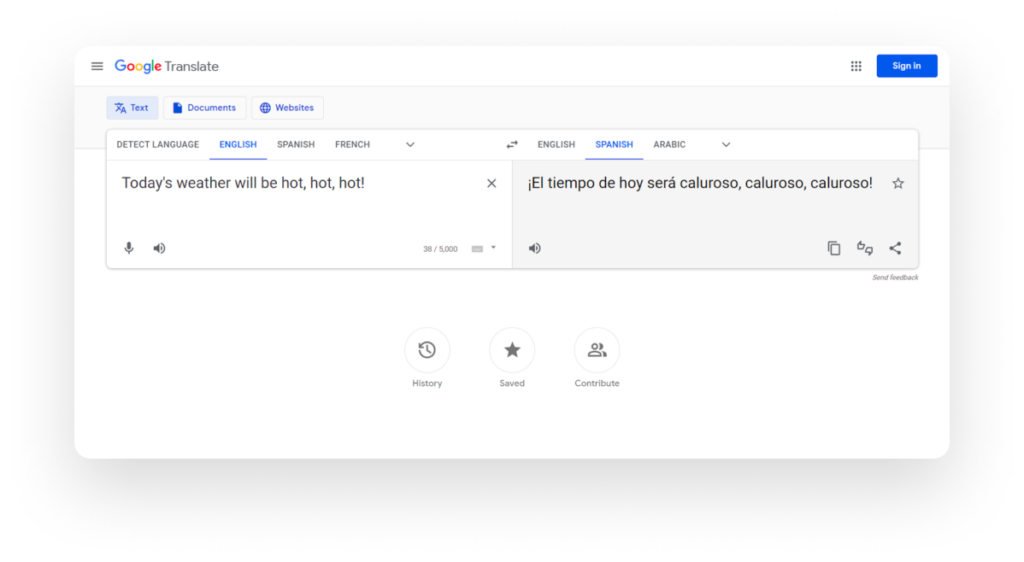
Functionality:
- Neural Machine Translation (NMT). Google Translate uses the latest NMT technology, which includes the Transformer model, for better contextual understanding and translation accuracy.
- Cloud Translation. For business applications, Google offers Cloud Translation which can be managed via a translation management system and allows for custom model training and customization for specific terms.
Advantages:
- Improved Accuracy:. Google Translate has shown significant improvements in accuracy over the years, especially for languages with abundant training data such as European languages paired with English.
- Wide Language Support. It offers translation for numerous languages, although the accuracy varies depending on the language pair.
- Usability. The platform is user-friendly, allowing for quick translations of text that do not require high quality or stylistic consistency.
- There is a function for voice input and text reading.
- You can use Google Translator to translate documents up to 10 MB in the following formats: DOCX, PDF, PPTX, XLSX. PDF files should not contain more than 300 pages.
Disadvantages:
- Inconsistency with Asian Languages. Accuracy is lower for some Asian languages due to linguistic complexities and limited training data.
- Post-Editing Requirement. For high-quality translations, especially in business contexts, the output often requires post-editing to ensure accuracy, correct grammar, and retain the original meaning.
- Data Privacy Concerns. There is some ambiguity about how data submitted to the free version of Google Translate is used by the company.
- The service can translate a maximum of 5,000 characters.
Google Translate is a powerful tool for translating large bulks of text quickly, especially for content that does not need to be stylistically perfect. However, for translations that are critical for brand reputation or that require nuanced understanding, additional post-editing by human translators is recommended to ensure the quality of the translation.
Deepl
DeepL is an advanced translation service praised for its high-quality translations, especially for European languages and some Asian languages like Chinese and Japanese. Let’s delve into the functionality, advantages, and disadvantages it offers for translating large texts:
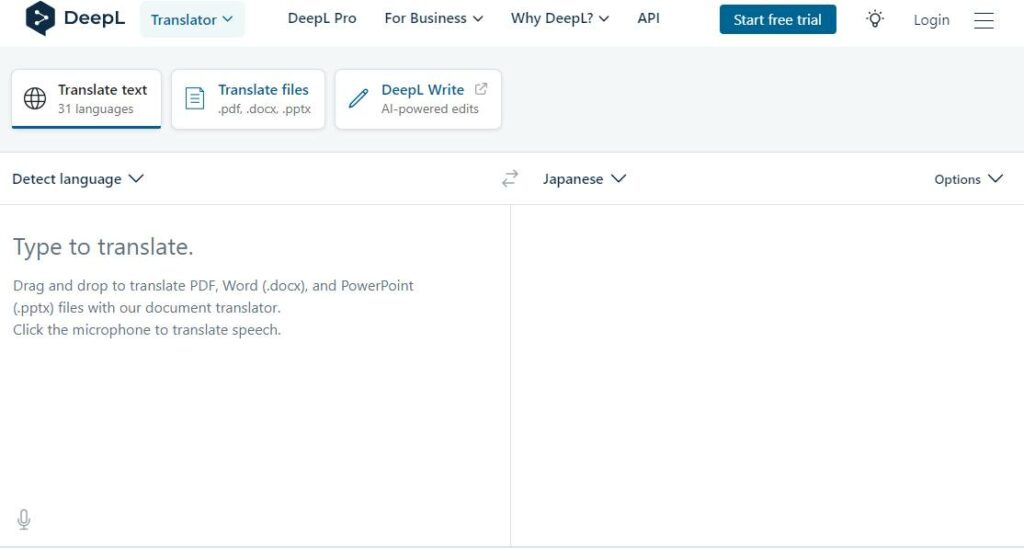
Functionality:
- DeepL Translator. Allows users to translate text through its web and app interfaces. It uses advanced neural machine translation technology to provide high-quality translations.
- DeepL API. For developers and webmasters, DeepL offers an API to integrate translation capabilities into apps or websites. The API supports automatic translations for a variety of applications.
- File Translation: DeepL can translate various document formats while maintaining the original formatting and layout, which is crucial for large text translations.
Advantages:
- High-Quality Translations. DeepL often provides more accurate and natural-sounding translations compared to other services, and it includes the option to choose between formal and informal tones.
- Language Support. While it supports fewer languages than Google Translate, its language coverage is comprehensive for European languages, as well as Chinese and Japanese.
- Translation Options. Offers translation via both web and desktop apps, and for developers, there’s the API which can be implemented into websites or apps.
Disadvantages:
- Language Selection. DeepL’s language support is limited compared to services like Google Translate, which could be an issue if you require translation for languages outside its scope.
- Character Limits on Free Plan. The free plan has translation character limits and volume restrictions, which could be problematic for large text translations.
- Cost for High Volumes: The cost of using DeepL API for translations can add up if you exceed the free limit, as it charges based on the number of characters translated per month.
DeepL is well-suited for users who prioritize the quality of translations and primarily deal with European languages, Chinese, and Japanese. However, those who need to translate large volumes of text frequently or require a broader range of languages may find the free plan’s limitations and the API’s cost to be potential drawbacks.
Reverso
Reverso is a comprehensive online service that provides tools for text translation, language learning, grammar checking, and dictionary look-up. The translation service allows users to translate texts between various languages, supporting a wide array of language pairs. Reverso has built its technology to adapt to context, which can improve the quality of the translations by considering the surrounding sentences.
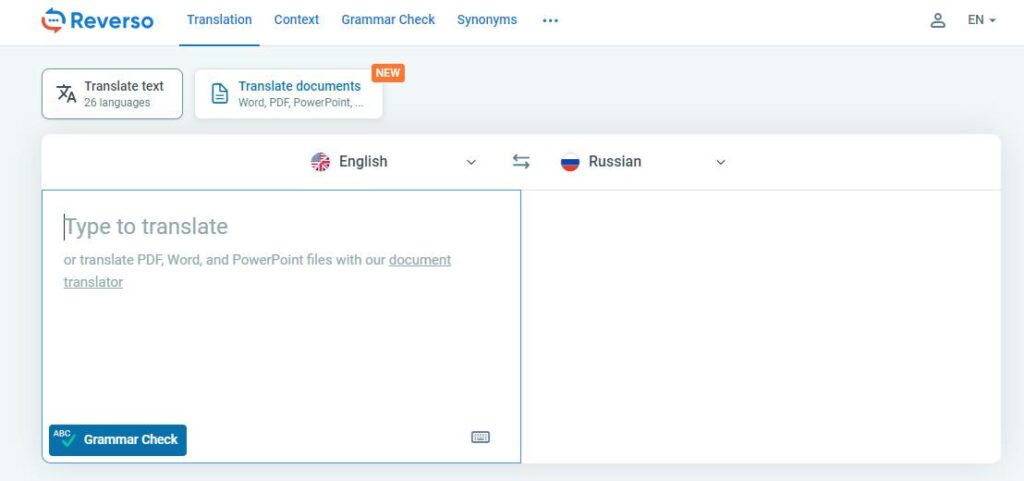
Functionality:
- Text Translation. Reverso enables users to translate texts into different languages. Users can input text into the website, and the system will provide a translated version almost instantaneously.
- Contextual Translation. Unlike some translation tools that work on a word-by-word basis, Reverso tries to grasp the context of the sentence, which helps in providing more accurate translations, especially in complex sentences or idiomatic expressions.
- Language Support. It offers support for many language pairs, catering to a wide audience. This includes common and less widely spoken languages.
- User Interface. The platform is generally user-friendly, allowing for easy copy-pasting of text, and includes features such as favorite translations, history, and even pronunciation.
- Integrated Language Tools. Besides translation, Reverso offers conjugation tools, spell checkers, and examples of translated texts, which are particularly helpful for language learners or those looking to understand the use of words and phrases in different contexts.
Advantages:
- Contextual Understanding. For large texts, the ability of Reverso to understand context can be a significant advantage, helping to maintain the intended meaning throughout paragraphs.
- Consistency. When translating large documents, maintaining consistent terminology can be challenging. Reverso’s algorithms are designed to keep terminology usage consistent across large texts.
- Convenience. Easy access and the ability to translate large blocks of text at once provide convenience for users who need quick translations without resorting to professional services.
- Integration. Reverso can be integrated with other software, which can be beneficial for businesses and individuals who need to translate large documents directly within their work environment.
- There’s also a “Corrector” feature that corrects the spelling of text depending on whether you want American or British English. In addition to differences in English supports: Spanish, French and Italian.
Disadvantages:
- Limited to Text Format. Reverso, like many online translation tools, primarily deals with text. This means formatting, images, and other non-text elements in documents may not be handled well, which can be a significant drawback for comprehensive document translation.
- Quality of Translation. While Reverso’s contextual translation is a strength, it may not always match the quality of a professional human translator, especially for nuanced or specialized texts.
- Character Limits. You can translate 2,000 characters one time in Reverso. For very large texts, this means breaking down the text into smaller segments, which can be tedious and time-consuming.
- Potential for Errors. Automated translation systems can make mistakes, particularly with homonyms, idioms, or industry-specific jargon. Large texts may amplify these errors if not reviewed carefully.
- Confidentiality. When translating sensitive or confidential documents, using an online tool poses a security risk, as the data is processed through Reverso’s servers.
- Dependency on Internet. As an online tool, it requires an internet connection, which could be a limitation for users in areas with poor connectivity or for those concerned with bandwidth usage.
Reverso is a valuable tool for translating large texts, offering a balance between convenience and context-aware translation. Its advantages are particularly noticeable for non-specialized texts where context plays a significant role in the meaning. However, for more specialized, format-rich, or confidential texts, the limitations might outweigh the benefits. Users may need to supplement Reverso’s translations with human proofreading or opt for professional translation services for tasks that require a higher level of accuracy and privacy.
Pons
The PONS online text translator is a tool that has been serving users for over 10 years, offering translation services into 38 different languages. The website has recently undergone an upgrade to enhance its functionality and user experience. Here are the key points regarding its functionality, advantages, and disadvantages, especially in the context of translating large texts:
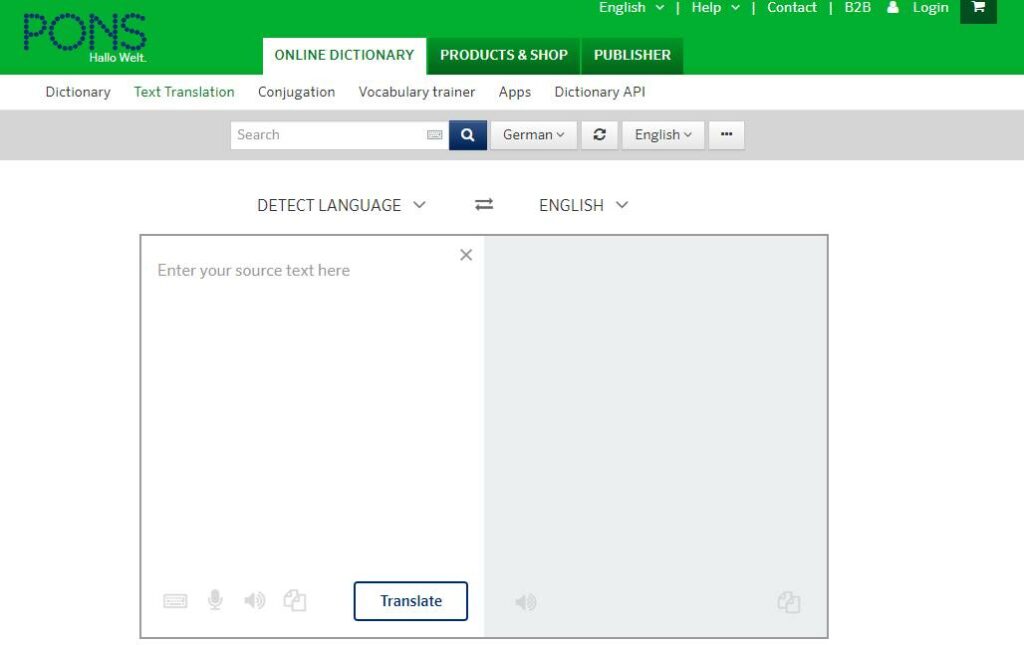
Functionality:
- Voice Input and Output. Users can speak their sentences for translation instead of typing, and have the translated sentences read aloud, provided their browser supports these features.
- Dictionary Integration. Translated texts are linked to the PONS online dictionary, allowing users to click on words in the output text box to see detailed dictionary entries.
- Easy Copying: A new feature allows users to copy translations with a single click, making it easier to use the translated text elsewhere.
Advantages:
- Multiple Language Options. With translations available in 38 languages, users have a wide array of options for their translation needs.
- Convenience Features. Voice input/output and one-click copying can significantly streamline the translation process.
- Dictionary Access. The integration with the PONS dictionary provides a valuable resource for understanding and verifying translations.
Disadvantages for Large Texts:
- Limited Language Pairs for New Features. The new features are initially available only for combinations of German, English, Italian, Spanish, and French. Users requiring other languages may not benefit from these enhancements.
- Potential for Overload. Large texts may be more challenging to manage and navigate when trying to utilize dictionary links for individual words.
- Quality of Translation. While not specified, like most machine translation tools, the quality may diminish with the complexity and length of the text, potentially requiring significant post-editing for large documents.
In summary, the PONS text translator offers a range of useful features for users needing translation services, with particular advantages in user convenience and language options. However, when dealing with large texts, users may encounter limitations in language pair availability and the potential need for extensive editing to ensure translation quality.
Conclusion
In summary, the art of translating large documents is a nuanced process that requires more than just a literal exchange of words between languages; it demands a thorough understanding of the cultural and contextual elements that give language its true meaning.
As the business world becomes increasingly international, the ability to effectively translate key documents such as product manuals, marketing materials, and financial reports is crucial for maintaining clear and effective communication across borders.
Throughout this article, we have explored the limitations that come with the character caps of various popular text translation services and provided a detailed guide to help you navigate the translation of extensive documents in formats like Word and PDF. Moreover, we have compiled a list of the best translation services available, considering factors such as accuracy, ease of use, and the ability to handle large volumes of text. These services range from sophisticated AI-driven tools to professional human translators capable of capturing the essence of your original documents.
Whether you choose automated services for their speed and efficiency or human translators for their nuanced understanding, the goal remains the same: to bridge the language divide with precision and cultural sensitivity. By leveraging the strengths of the top translation services outlined in this guide, you can ensure that your large-scale translation needs are met with the highest standards, facilitating better communication and understanding in our interconnected world.
 EN
EN RU
RU