Fix Telegram’s ‘Too Many Attempts’
Telegram, the cloud-based instant messaging platform, has become a staple for users looking for secure and swift communication. However, like any application, it’s not without its hiccups. One common issue that users encounter across devices, including iPhones and Androids, is the ‘Limit Exceeded’ error message. This error can manifest in various forms, such as ‘too many attempts’ or account access restrictions. Understanding the reasons behind these errors and knowing how to resolve them can enhance your Telegram experience.
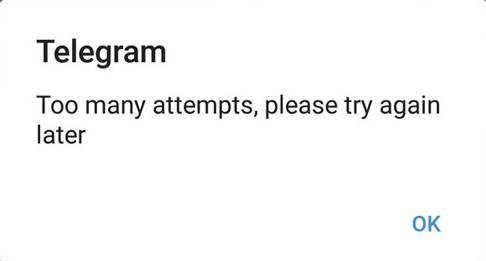
Understanding Telegram ‘Limit Exceeded’ Error
The ‘Limit Exceeded’ error typically occurs when Telegram’s anti-spam measures are triggered. For instance, if you’ve tried logging in too many times with an incorrect code or have sent a high volume of messages in a short period, Telegram may lock you out temporarily to prevent abuse. This is a security feature designed to protect the platform and its users from potential spam or automated attacks.

Common Scenarios and Solutions
- Excessive Login Attempts: If you’ve entered the wrong login code too many times, Telegram will restrict your login attempts for a certain period, usually 24 hours. The best course of action here is patience; wait for the time to elapse before trying again.
- Frequent Account Deletion and Creation: Users who frequently delete and recreate their accounts may face a ‘Limit Exceeded’ message. Telegram imposes a cool-down period to prevent abuse of its services. If you encounter this, you’ll need to wait it out, which could range from a few days to a week.
- Messaging Limits: Telegram also sets limits on the number of messages you can send within a specific timeframe. Exceeding this limit can temporarily prevent you from sending more messages. The restriction is usually lifted within 10-15 minutes.
- Server Overload: Sometimes, the error may not be on your end. If Telegram’s servers are experiencing high traffic, you might see this error by no fault of your own. Trying again after some time can often resolve this issue.
Preventative Measures and Workarounds
Clear Cache
On your device, clear the cache for the Telegram app. This can sometimes resolve login issues and is a good first step to troubleshoot.
- Click Settings
- Click Data and Storage
- Click Clear Cache
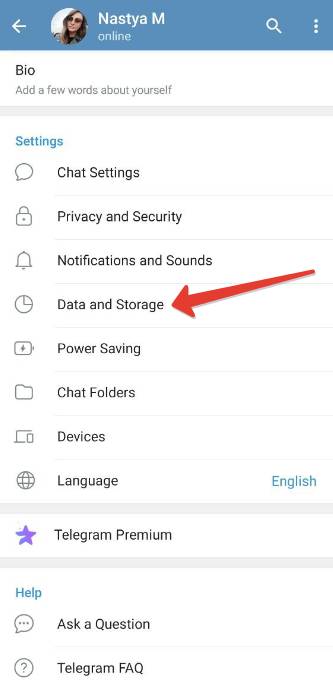
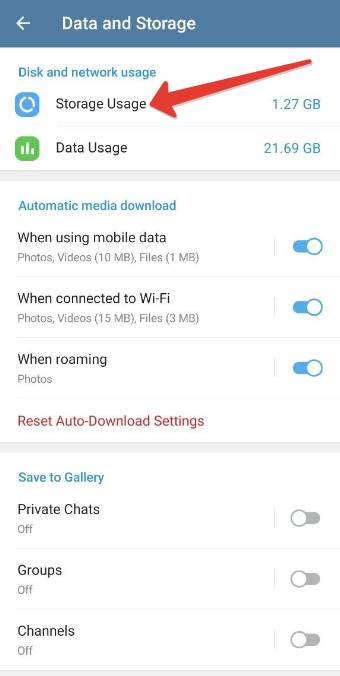

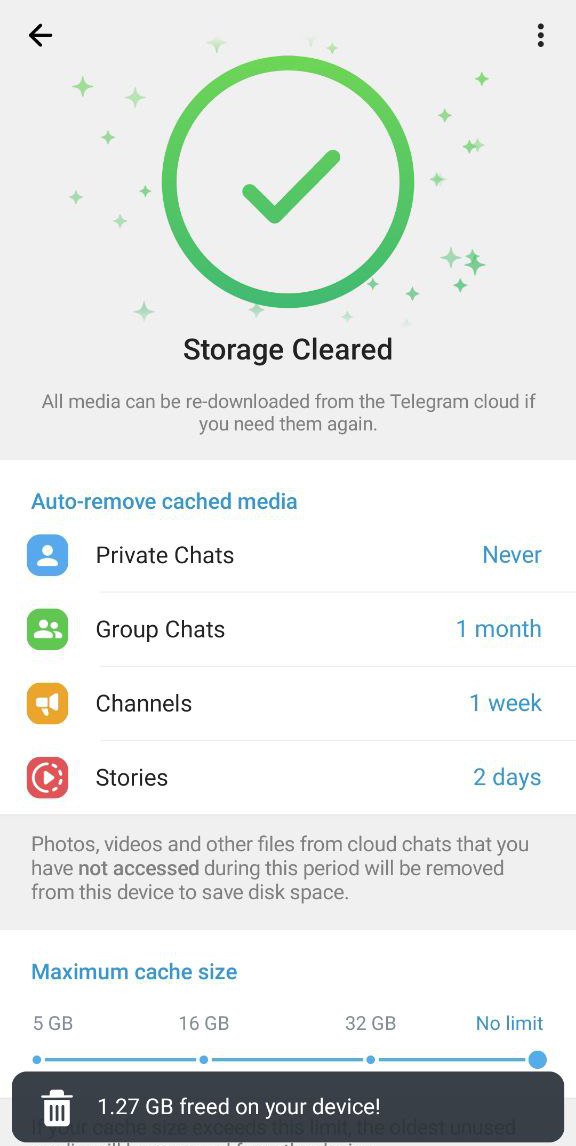
Avoid Multiple Code Requests
If you enter incorrect login details on Telegram too often, you could be locked out for 24 hours. Repeatedly asking for codes may lead to a block on further requests. To avoid this, don’t request multiple codes in quick succession. After a 24-hour wait, try again with the correct code. If you see a “too many attempts” warning, you’ll typically need to wait a few hours up to a day to regain access. If you need urgent access to your account, the following sections offer further guidance.

Use Another Device
If you’re struggling to log in on your phone, consider installing the app on a different device to check if it’s successful there. Telegram supports use across multiple devices, which could help troubleshoot the issue. Alternatively, attempt to sign in on a computer, or download and try accessing app on another smartphone.
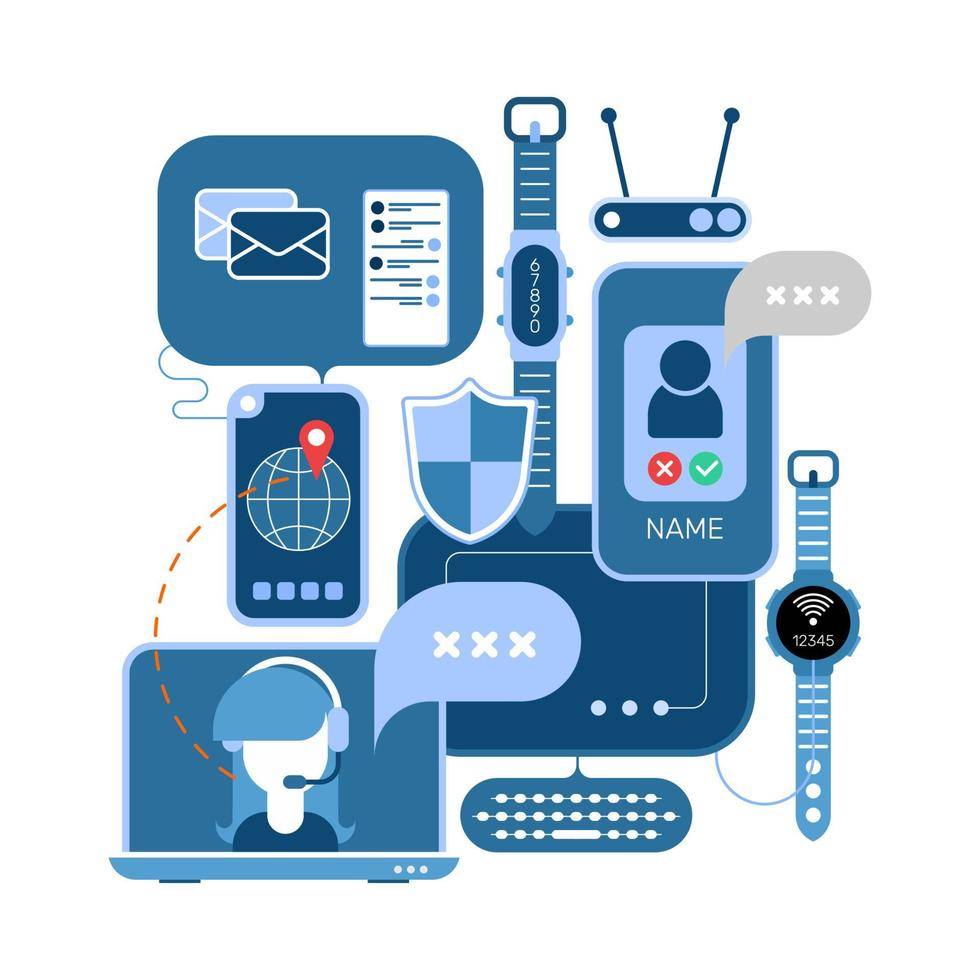
Adjust Date and Time
When you encounter the “too many attempts” error on Telegram, it means your account is locked for a few hours. If you’re eager to regain access sooner, one workaround could be to change your device’s date and time settings. For example, if the error occurred on December 2 at 10:00 AM, you could try setting your device to December 3 at 11:00 AM and attempt to log in again, simulating a 24-hour wait. Be aware, though, that this method might not be foolproof. If it doesn’t work, reaching out to Support for assistance with your account is the next step.

Contact Support
If you believe the error is unjustified, reaching out to Telegram’s support can help. They may be able to lift the restriction if it was applied in error.

Alternative Solutions
For those who need immediate access to Telegram and cannot wait for the restriction period to end, there are alternative solutions like using a virtual phone number to create a new account.
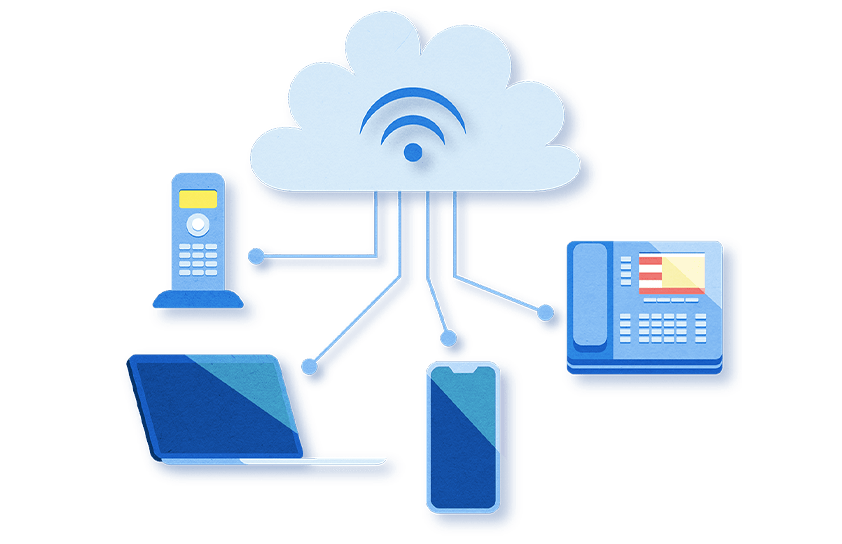
Conclusion
The ‘Limit Exceeded’ error on Telegram is a protective measure that can be triggered by various actions. While it can be frustrating, understanding the reasons behind it and knowing the appropriate steps to take can help you regain access to your account. Always remember to use Telegram responsibly to avoid triggering these security measures.
Remember, these solutions are not just about regaining access but also about maintaining the integrity and security of your Telegram account and the platform as a whole.
 EN
EN RU
RU





