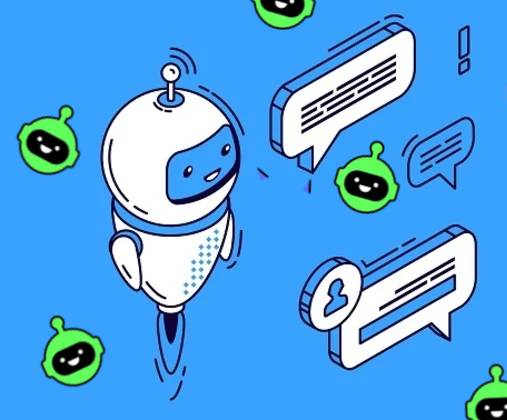Overcoming Instagram Shadowban in 2024: Detection, Prevention, and Solutions
Instagram’s shadowban is a mysterious and often misunderstood phenomenon that can significantly impact users’ engagement and visibility on the platform. This article synthesizes you’ll discover what an Instagram shadowban is, its causes, symptoms, and strategies to overcome it.

What is an Instagram Shadowban?
Instagram shadowbanning is an informal term for when a user’s content on Instagram suddenly becomes less visible without any formal notice from the platform. This phenomenon often leads to a noticeable decrease in engagement, as the affected posts don’t show up in hashtag searches and are less likely to reach people who don’t follow the account. Despite its widespread discussion among users, Instagram and its head, Adam Mosseri, deny the existence of shadowbanning, leading to much confusion and speculation.
The phrase ‘Instagram shadowban’ describes a mysterious decline in an account’s engagement, reach, or visibility on Instagram. This issue can affect both personal and business accounts. It’s suspected to be caused by Instagram’s algorithms, which may reduce the visibility of certain posts or accounts without informing the user. This is thought to be a part of Instagram’s efforts to enforce community guidelines, a practice common across social media platforms.
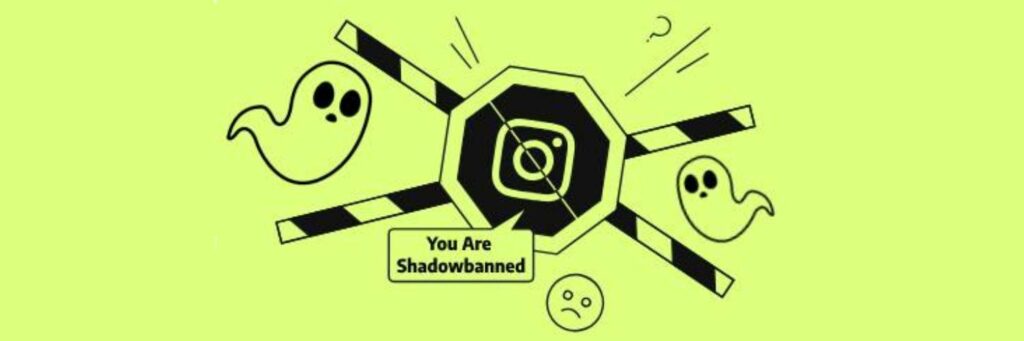
Causes of Instagram Shadowban
- Violating Instagram’s Policies. Using unauthorized third-party apps for engagement, buying followers, or engaging in spam-like behavior can trigger a shadowban. Instagram’s algorithm is designed to detect and penalize such activities.
- Exceeding Engagement Limits. Instagram imposes limits on the number of interactions (likes, follows, comments) a user can perform in a certain period. Exceeding these limits can flag an account as spam.
- Using Banned or Restricted Hashtags. Employing hashtags that are banned or restricted by Instagram can reduce visibility and potentially lead to a shadowban.
- Frequent Account Reporting: If an account is frequently reported for violating Instagram’s Terms of Use or Community Guidelines, it may be shadowbanned as a form of penalty.
How to Know if Your Account Shadowbanned on Instagram
Detecting a shadowban can be challenging, as there are no explicit notifications from Instagram. But there are some ways to check it out.
#1 Instagram Shadowban Test
The Instagram shadowban test is a method to check if your content visibility has been reduced by Instagram’s algorithm.
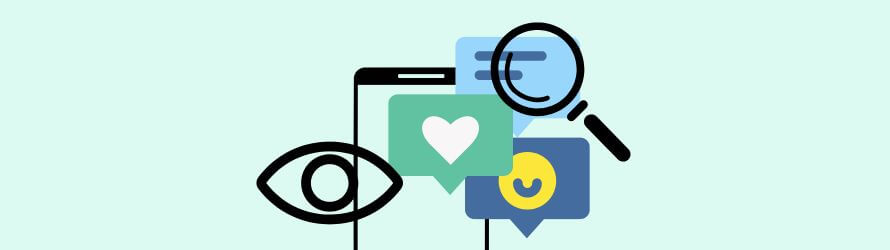
Step-by-Step Guide:
- Select a hashtag that you haven’t used before.
- Use the unique hashtag in your new post.
- Allow some time for Instagram’s algorithm to index your post.
- Log Out and Switch Accounts.
- Use the Instagram search bar to find the unique hashtag.
- Check Search and Explore Pages. See if your post appears in these sections.
- Assess Visibility: If your post is missing from the search results, it might indicate a shadowban.
There are online tools claiming to test for Instagram shadowbans. However, their accuracy and safety are not guaranteed, so they are not recommended.
#2 Check Your Account Status
Instagram’s “Account Status” tool, introduced in 2021, can provide insights into your account’s compliance with community guidelines. Access it via Settings > Account > Account Status.
#3 For Business Accounts
If you have a business account, Instagram Insights can help you gauge if your posts are reaching non-followers. However, this method is not foolproof and doesn’t apply to personal accounts.
#4 Other Signs of a Shadowban
- A sudden decrease in likes, comments, and impressions.
- Reduced Non-Follower Reach, visible through Audience Insights.
- Followers might report not seeing your posts or Stories as usual.
- A noticeable drop in reach following a controversial post.
- Receiving notifications from Instagram for rapid activity that mimics bot behavior.
How to Get Unshadowbanned on Instagram
If you suspect you’re experiencing a shadowban on Instagram, here’s a guide to help you address it. Unfortunately, there’s no universal solution to this problem.
However, the silver lining is that we’ve arranged potential fixes in order of difficulty. Begin with the simplest solutions and progress through the list until you notice a change – ideally, when the shadowban lifts and your engagement levels return to normal.

#1 Remove the Offending Post
If you notice a shadowban right after your latest post, consider removing that post to check if your engagement returns to normal in subsequent posts.
Regardless of the outcome, it’s important to reflect on how much you stand by the content you posted. Consider the balance between appeasing Instagram’s algorithms and maintaining your personal integrity. It’s a profound decision to make.
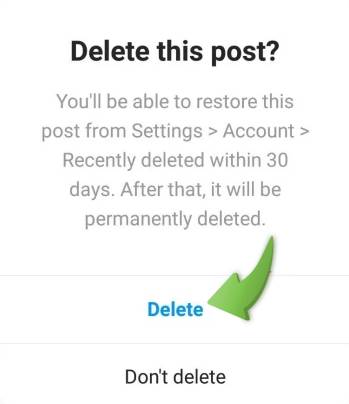
#2 Clear Recent Hashtags
Delete recent posts with hashtags to ensure they aren’t causing the issue.
#3 Pause Your Activity
Temporarily stepping away from Instagram activities, including not posting, commenting, or even accessing the app for a few days, may effectively resolve your shadowban issues.
This ‘digital detox’ from Instagram, encompassing all features like Stories and Reels, acts as a sort of ‘reset’ for your account. After this break, resume your usual activities like posting and liking, but ensure all interactions are manual. This approach, while more time-consuming, demonstrates to Instagram your compliance with their Terms of Service and affirms that your account is operated by a real person, not a bot.

#4 Revise Hashtag Strategy
Regularly, each month, dedicate some time to look up your hashtags on Instagram. If you only see the ‘Top Posts’ section and nothing else, it’s a strong indication that the hashtag may be banned.
Occasionally, Instagram will also display a brief message on the hashtag page, indicating that certain content has been concealed for failing to adhere to community guidelines.

#5 Leverage Instagram Reels
In 2024 Instagram is giving more prominence to Reels, making them a key strategy for gaining followers and boosting engagement. Try posting a Reel daily for several weeks to maximize this advantage.
Moreover, investing time in Reels is generally a beneficial move. They’re a great way to engage your audience, and there are plenty of quick and easy Reels ideas to get you started.

#6 Consider Account Deactivation/Reactivation
Some users have shared that temporarily deactivating their Instagram account for a day or two helped lift their shadowban. However, there’s no concrete proof that this method is effective, so consider this option carefully and at your own risk. Remember to use the account deactivation feature, which is reversible, unlike deleting your account, which is permanent.

#7 Promote a Post
Boosting a different post may immediately resolve your shadowban.
While this is based on individual experience and not conclusive evidence, using the boost feature on a post can be an effective way to experiment with Instagram advertising.

#8 Revoke Access to Unauthorized Apps
Utilizing an Instagram scheduler for automatic posting can be a real time-saver, we understand that.
However, if the scheduler isn’t an official partner of Instagram, it might increase the risk of your account being shadowbanned.
To check for any bot services or unauthorized apps connected to your account:
- Go to your Instagram settings.
- Select ‘Website permissions’.
- Followed by ‘Apps and Websites.’
- In this section, you’ll find a list of all apps currently active, those that have expired, and any you’ve previously removed from your account.
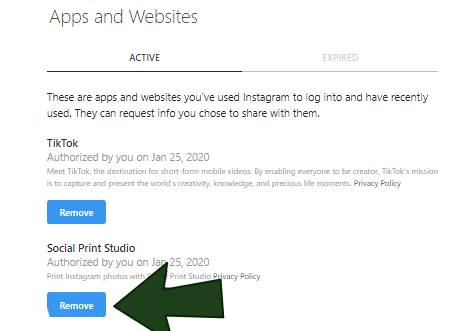
#9 Contact Instagram support
You can try to officially report your issue to Instagram, although this might be challenging considering that Instagram denies the existence of shadow bans.
- Utilize the Account Status feature to check if any of your posts have been removed. If so, you can request a review directly from that page.
- Alternatively, use the “Report a Problem” feature in the Instagram app. Navigate to your Instagram Settings, select Help, choose “Report a Problem,” and then clearly describe the issue you’re facing.

Key Strategies to Avoid Instagram Shadowbanning
Here are essential tips and best practices to help you steer clear of Instagram shadowbans:
- Adhere to Instagram’s Rules and Regulations. The most straightforward method to avoid shadowbans is to comply with Instagram’s rules and regulations. While Instagram doesn’t officially acknowledge shadowbans, they do remove posts that violate community guidelines to maintain the platform as a safe and authentic space for inspiration and expression. Familiarize yourself with these guidelines to ensure your content aligns with Instagram’s standards.
- Eliminate Autobot-Using Apps. If you’ve previously used apps with autobots, it’s crucial to remove them now. Such tools violate Instagram’s policies and can lead to shadowbanning or even permanent account loss. Focus on organic growth by naturally interacting with your audience.
- Use Content Warnings for Sensitive Material. When posting sensitive or graphic content, include a content warning. This helps inform your followers, allowing them to skip such content if they prefer, potentially reducing the risk of your account being reported.
- Refrain from Spamming. Spamming can suggest the use of automated bots for actions like following multiple accounts rapidly, posting excessively, or auto-responding to comments and messages. Avoid automated bots and engagement automation to prevent shadowbanning and the potential loss of your Instagram account.
- Prevent Your Account from Being Reported. While you can’t control this entirely, you can minimize the risk of your account being reported. This involves avoiding posting content that could be deemed inappropriate or offensive, engaging respectfully with your audience, and steering clear of spam-like behaviors, such as rapid responses or using bots to generate fake engagement.
- Post Relevant, Trending, and Engaging Content. To grow your Instagram profile, consistently post high-quality, relevant, trending, and engaging content. Stay updated with the latest trends to increase your content’s viral potential, and encourage interactions like likes, comments, and shares, which are crucial for Instagram’s algorithm and SEO.
- Avoid Purchasing Followers. Buying followers is a shortcut to growth that you should avoid. It’s not only against Instagram’s guidelines but also increases the risk of shadowbanning.
- Avoid Banned or Restricted Hashtags. Using banned hashtags can trigger a shadowban, as these are often associated with content that breaches Instagram’s guidelines. Conduct thorough research before using hashtags, checking if they are banned by visiting their pages on Instagram.
Conclusion
An Instagram shadowban can be a frustrating experience, but understanding its causes and implementing best practices can help users avoid or overcome it. Focusing on authentic engagement and adhering to Instagram’s guidelines are key to maintaining visibility and growth on the platform.
FAQ
How long does instagram shadowban last?
A shadowban on Instagram typically lasts for 14 days, although the duration can vary. During a shadowban, your content is hidden or less visible to users who don’t follow you, which can significantly reduce your engagement and reach.
However, determining the exact length of a shadowban is akin to asking how long a ghost lingers in a haunted house. Much like urban legends, the duration of a shadowban is largely speculative and based on anecdotal evidence.
There’s also a theory that Instagram may apply shadowbans with varying degrees of severity. Some users have observed a return to their normal engagement and growth rates within just a few days, whereas others report a prolonged impact, with their accounts stagnating for nearly a year.
How to Check Banned Hashtags?
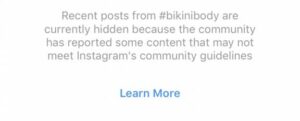
There’s no official list of banned hashtags from Instagram, so manual research is key.
To check if a hashtag is restricted, search for it on Instagram. A banned hashtag will display a specific message on its page.
What can happen if somebody reports my Instagram account?
If your Instagram account receives multiple reports from users, it raises a ‘red flag’ according to Instagram’s guidelines. Such frequent reports typically suggest that your content may be inappropriate or in violation of their terms. As a result, you could face a shadowban on Instagram, or in more severe cases, your account might be disabled.
Are there specific words that get you shadowbanned on Instagram?
Yes, users have reported that including certain words or hashtags in their posts has led to either official content violation warnings or a shadowban.
Accounts focusing on political issues often face content violations when discussing current events, despite Instagram’s Community Guidelines allowing content for public awareness based on a balance between public interest and risk of harm, guided by international human rights standards.
Anti-racism educators frequently encounter shadowbans, particularly when using terms like ‘white,’ ‘racism,’ or discussing BIPOC individuals’ murders. Instagram’s zero-tolerance policy on violence might lead its AI to misinterpret the use of words like ‘murder’ in these contexts as violations. To circumvent this, some educators modify words (e.g., ‘whyte’) or partially censor them (e.g., ‘m*rder’).
 EN
EN RU
RU