Solving This Channel Can’t Be Displayed in Telegram
Telegram channels are hubs of information and community interaction, where users can share content, engage in discussions, and connect with others who have similar interests. However, users may sometimes encounter the message “This channel can’t be displayed…” which can be a source of frustration for those looking to access their favorite channels.
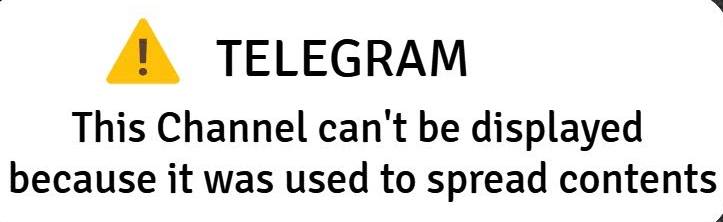
How to Fix This Channel/Group cannot be displayed
The “This channel can’t be displayed” message typically appears when Telegram has restricted access to a channel due to the nature of its content. This can happen for several reasons:
- Sensitive Content: Channels that exchange sensitive or adult content may be hidden from view, especially if they violate Telegram’s community guidelines.
- Illegal Activities: If a channel is found to be spreading illegal content, such as pirated media or messages that incite hate and violence, Telegram may ban it.
- Country Restrictions: Some channels may be restricted in certain countries due to local laws or content regulations.
For users who believe they are seeing this message in error or who wish to access content they believe is being unfairly restricted, there are a few steps they can take.
Disable Sensitive Content Filter
Nicegram Bot
If you see «This message couldn’t be displayed on your device due to copyright infringement», «This bot is unavailable due to copyright infringement» or «This channel can’t be displayed because it was used to spread…»
Users over the age of 18 can disable the sensitive content filter in their Telegram settings. This is often the solution if the content is not illegal but deemed sensitive.
If you’re determined to access that channel, you have the option to turn off your sensitive content filter.
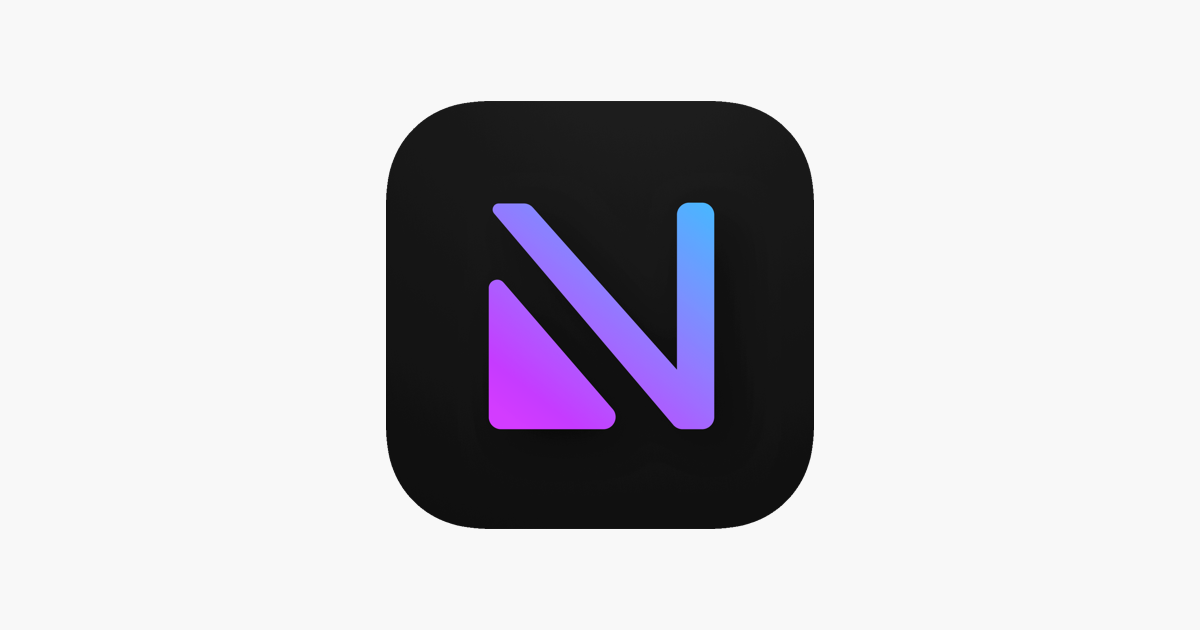
The Nicegram Bot could assist you in this task. There are two methods to reach out to the bot:
- Search for “Nicegram bot” in Telegram’s search bar and select the result that has “bot” labeled beneath the name.
- Use the provided link to initiate a chat with the Nicegram Bot.
After opening the chat with Nicegram Bot, proceed with the instructions to deactivate your sensitivity filter.
- Tap the buttons to change your settings.
- Restart Nicegram (kill and reopen the app).
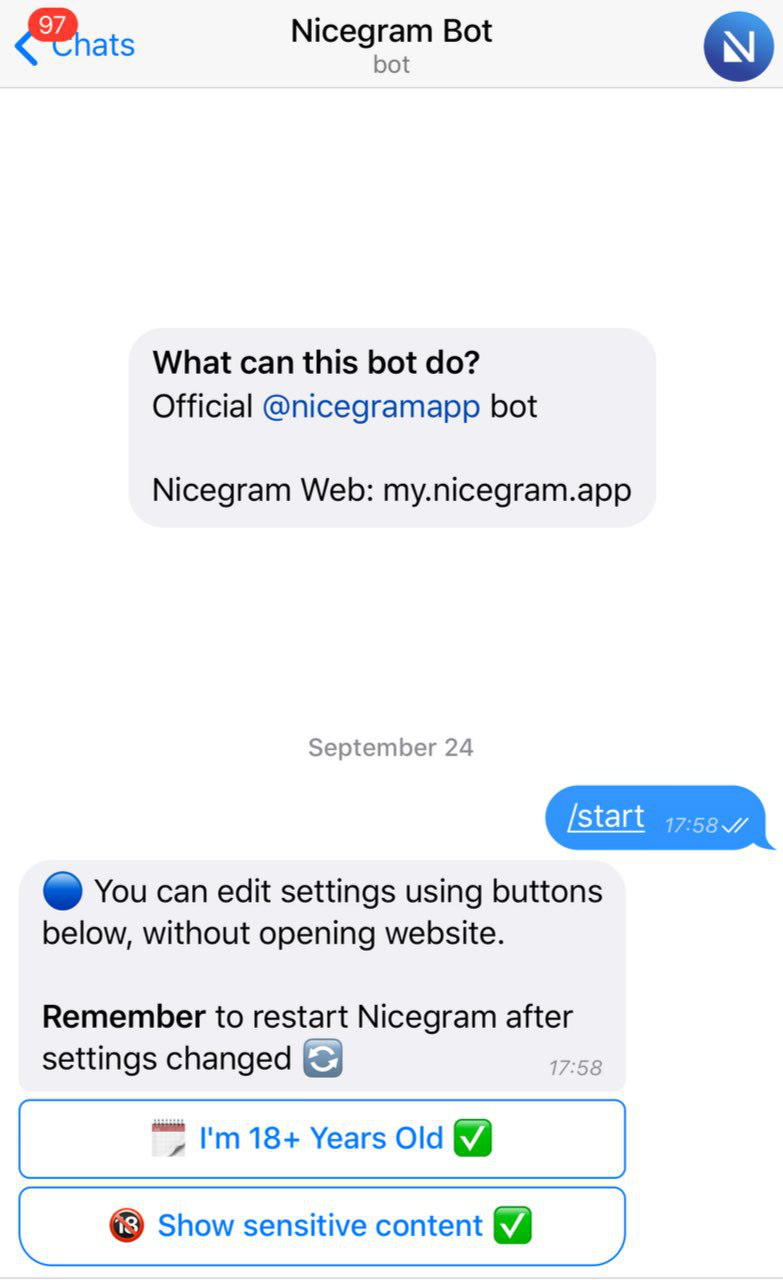
- Go to site.
- Login using “Login with Telegram” widget.
The Nicegram website can’t access your private data like your phone number or your messages. - Toggle the switches to change your settings.
- Tap Save.
- Restart Nicegram (kill and reopen the app).
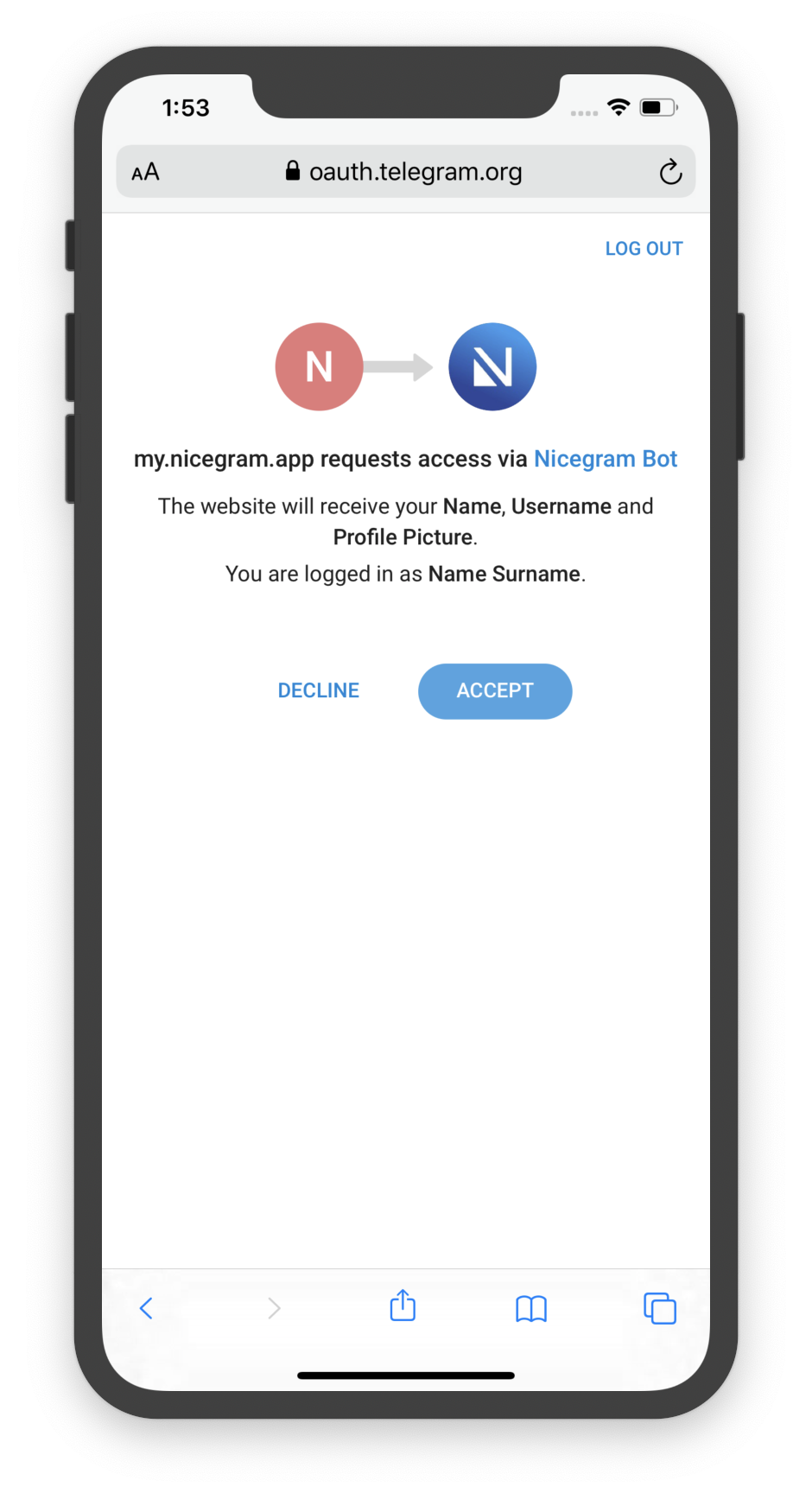
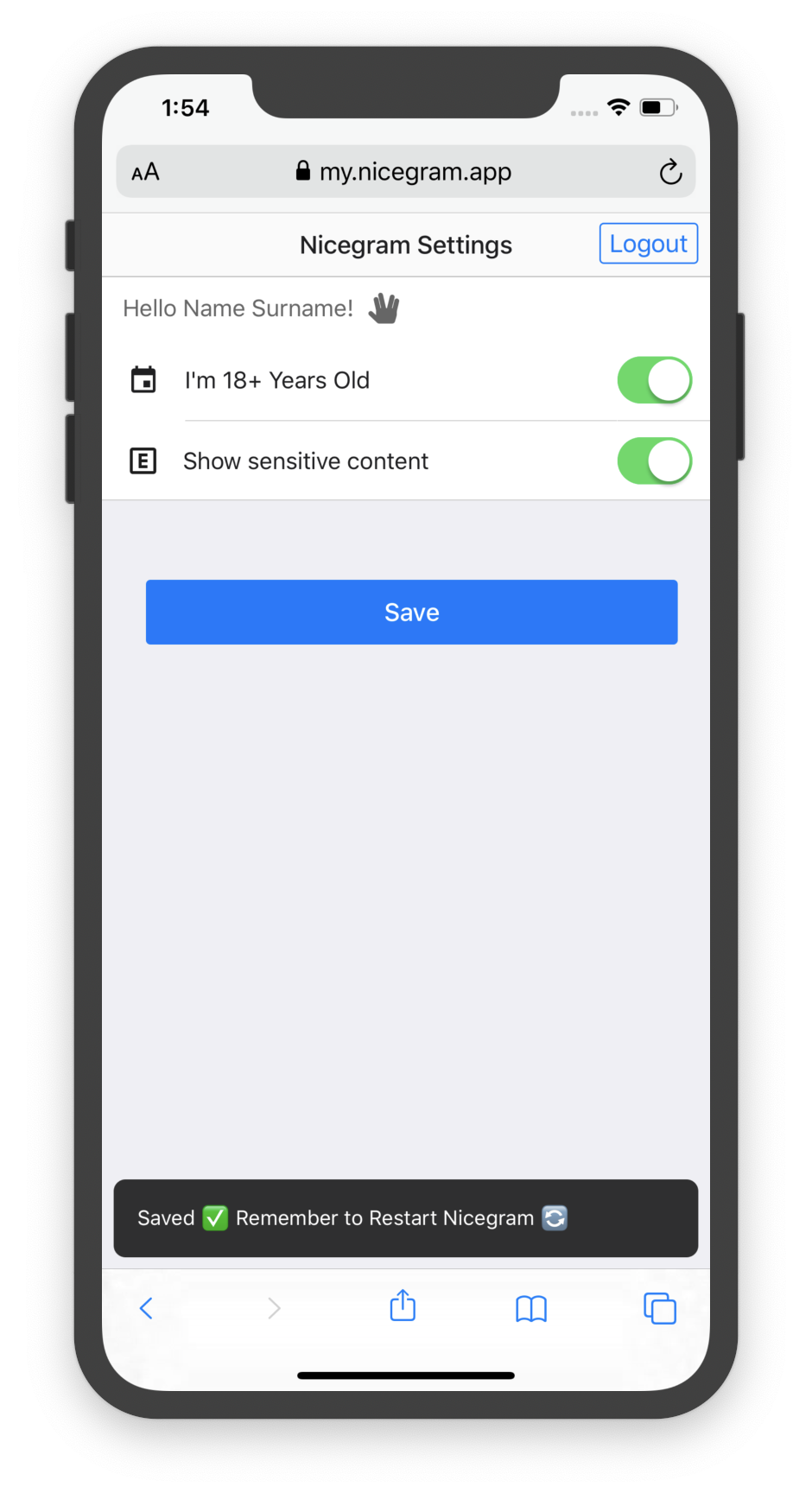
Some chats may be blocked globally by Telegram—there’s no way to unblock them.
Telegram Desktop
Some settings, such as disabling the sensitive content filter, can only be accessed through the Telegram desktop client, not the mobile app.
- Download the Telegram Desktop app (for Windows and macOS) or Telegram (for macOS) from the official site — this is a mandatory condition because versions from the Windows Store and Mac App Store will not work. Alternatively, you can use the web version of the messenger.
- Open “Settings” in the Telegram client for the computer or in the web version and go to the “Privacy” section.
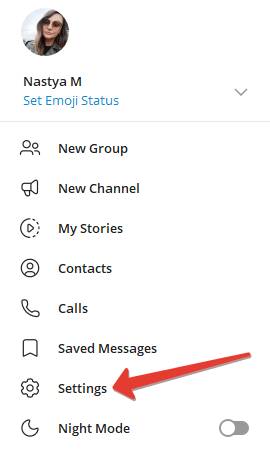
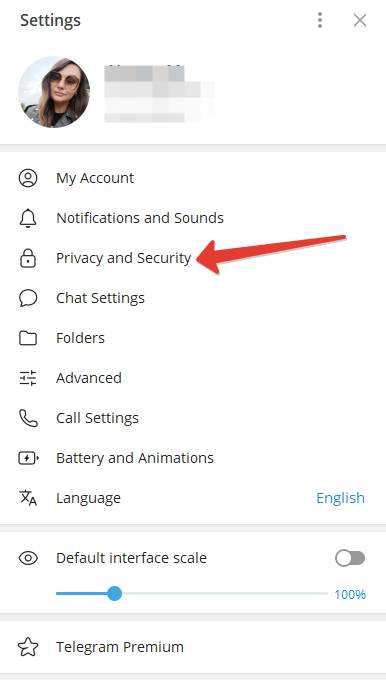
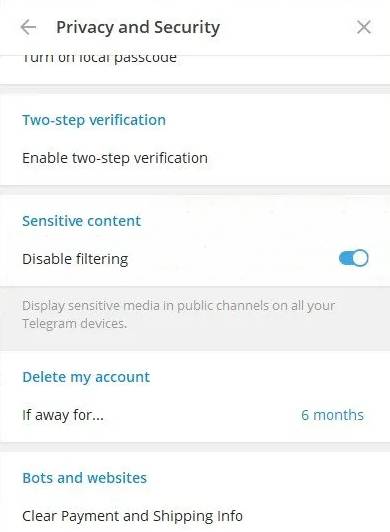
Users from China, India, Kazakhstan, Uzbekistan and others can face region blocks. To access region-blocked chats, you need to create account with a phone number from an unblocked region.
Region blocks
Use a VPN
Telegram may impose restrictions on channels from countries with stringent content filtering, blocking access unless you’re located within those borders.
To circumvent these limitations, a VPN app is often employed. It enables you to virtually relocate your IP address to almost any country, including the one where the channel originates. If immediate access isn’t possible, wait a few hours. Once Telegram detects your new IP address, you should gain entry to the channel you wish to join.

Proxy
Region blocks can be bypassed by using a proxy server. This is a redirecting connection from the phone to the main Telegram server. With this feature, every user becomes anonymous. This means that the program won’t be able to track from which location the user is accessing the messenger.
To set up a proxy in Telegram:
- Go to Settings.
- Select the “Data and Storage” option.
- Find the “Proxy” line and connect to the server.
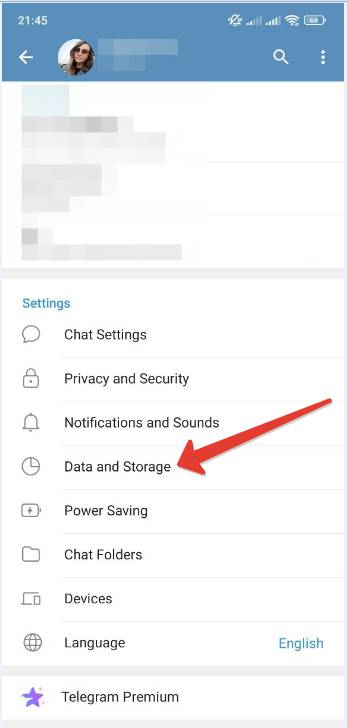
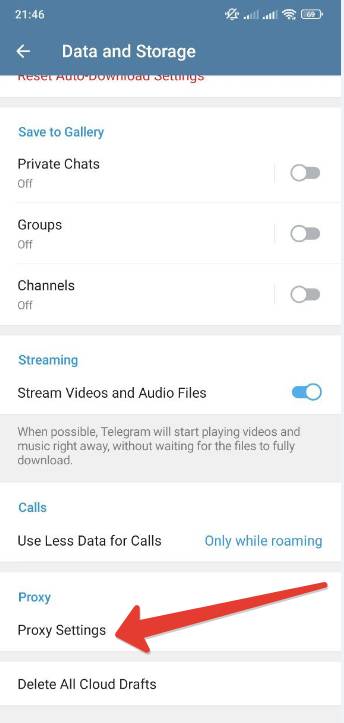
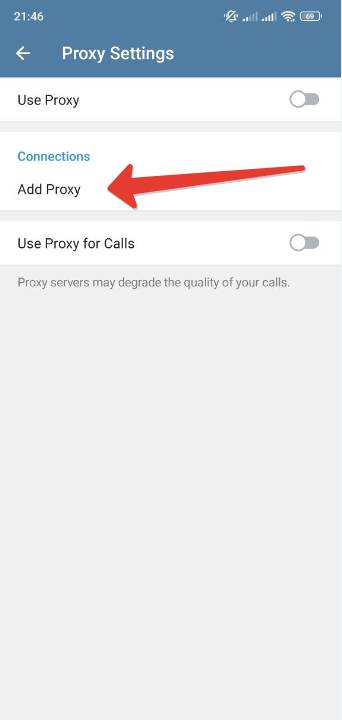
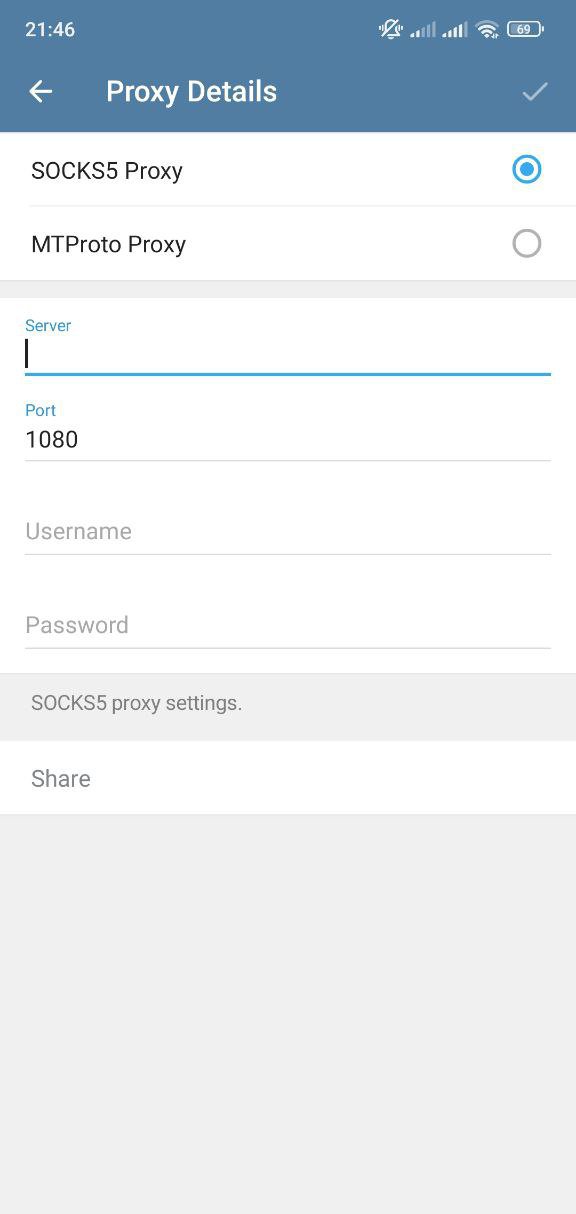
Google proxy list and select the required country.
VoIP number
Voice over Internet Protocol (VoIP) numbers offer a versatile alternative to traditional phone lines, and their use with applications like Telegram has become increasingly popular.
VoIP numbers are telephone numbers that use the internet for call transmission instead of traditional phone lines. These numbers allow users to make and receive calls from anywhere in the world, provided there’s an internet connection. They’re not tied to a specific location and can be used with various devices, including smartphones, tablets, and computers.
You can acquire virtual numbers for free or paid subscriptions based on your needs. The final intent is it allows you to create multiple Telegram accounts for whatever reason you need them.
Nevertheless, numerous providers offer temporary or fictitious numbers for Telegram. These numbers can certainly assist in setting up a Telegram account at no cost, allowing you to use the service seamlessly. However, given that these numbers are readily available for public use, the same method you employed to establish the account could enable someone else to access it and, consequently, your personal information.
Therefore, when opting for a free phone number to register on Telegram, it’s crucial to consider the potential consequences.
To secure your account, we recommend using paid VoIP numbers services or Two-step verification and local code.
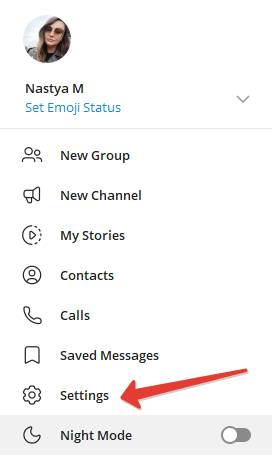
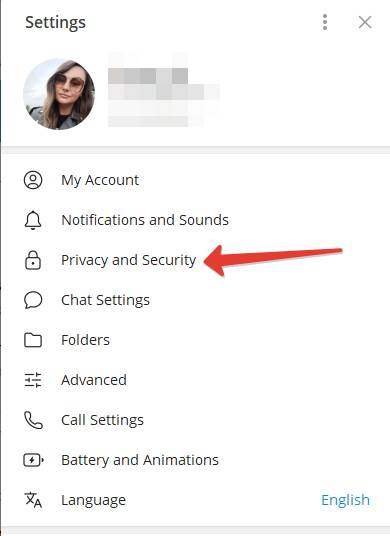
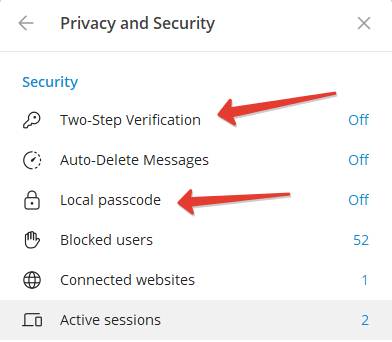
Final Thoughts
While Telegram channels can be valuable resources, it’s important to remember that some channels may be restricted for good reason. If you’ve tried the above solutions and still can’t access a channel, it may be best to seek out alternative, reputable sources of information. Always use discretion when navigating online communities and respect the guidelines set forth by platforms like Telegram.
 EN
EN RU
RU





