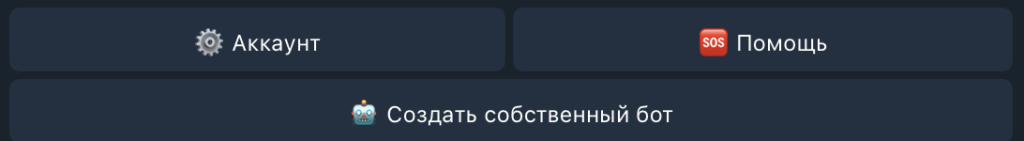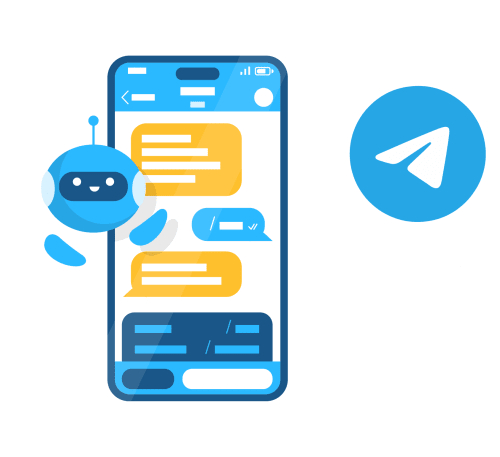How to Find People by Photo — 7 Face Search Services
Each of us has had the need at least once in our lives to find someone based on a photo from social networks. In today’s article, we will go through all the working methods for searching for people by photo, as well as discuss free and verified online services. We will teach you how to search for a person’s pages using photos from Facebook, Instagram, Twitter (X), Telegram and other websites.

Is it possible to find a person by photo on the Internet?
Yes, in 2023 it won’t be difficult at all. You can simply use a search engine like Google if the avatar/photo/image is unique enough, or use a specialized service for searching by photo.
With the help of artificial intelligence, you can almost instantly find a person on Twitter (X), Instagram, Facebook, and other social networks based on almost any photo. It easily allows you to identify who is depicted in the photo by finding their page.
You can also find people who look similar, for example, similar to a famous actress or blogger that you like.
How to find a person by photo – instruction
So, in order to find pages, profiles, and websites where a person is mentioned, using a photo of their face, you first need to prepare that photograph. You need to crop the image to highlight only the person you are looking for. This way, we reduce the size of their image and remove any extraneous elements so that photo search services are not distracted.

After you have cropped the image, you can choose one of the online services for face search.
Top services for searching for a person by face
There are many online services to find a person by photo from Facebook, Instagram, Telegram, Twitter (X), dating sites. However, not all of them are functional. We have prepared a list of free and paid online services for searching for a person by face.
- Eye of God – A service for searching for information about a person by photo, phone number, or username in Telegram and Instagram.
- Google Images – Google’s image search engine, which searches not only by face but also by any images.
- Yandex Images – Yandex’s image search engine, will find all the photos of the required person as well as similar people.
- TinEye – An image search service. Easily recognizes the required image and finds it in all corners of the internet.
- Pimeyes.com – A paid service for searching for people by photo.
- Social Catfish – is an online investigation service, offering an extensive database of dating profiles and social media accounts, along with detailed background information.
- FaceCheck – uses AI to quickly find an individual’s social profiles, online accounts, and public criminal records.
Find a person by face on the internet using Google and Yandex
Modern search engines like Google and Yandex are excellent at identifying people, animals, and other objects depicted in photos. Therefore, you can find a person by photo even through a regular search on Google and Yandex.
How to find a page by photo in Yandex
To find a person by photo on Yandex, you need to:
- Open image search
- Click on the camera icon
- Drag and drop the image, upload the photo, or paste a link from the internet
- Click ‘Find’
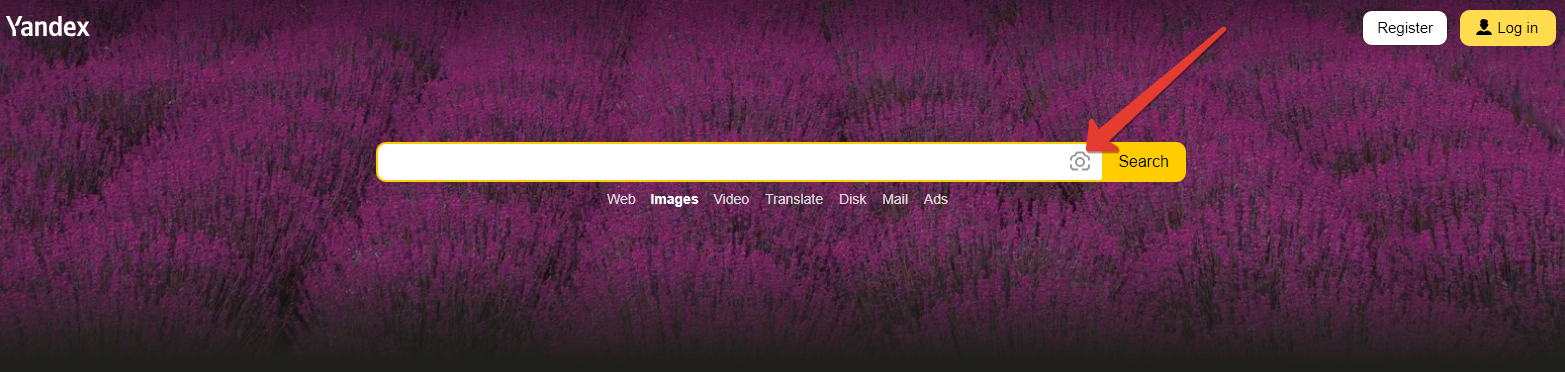
After searching for a person by photo, Yandex will provide you with:
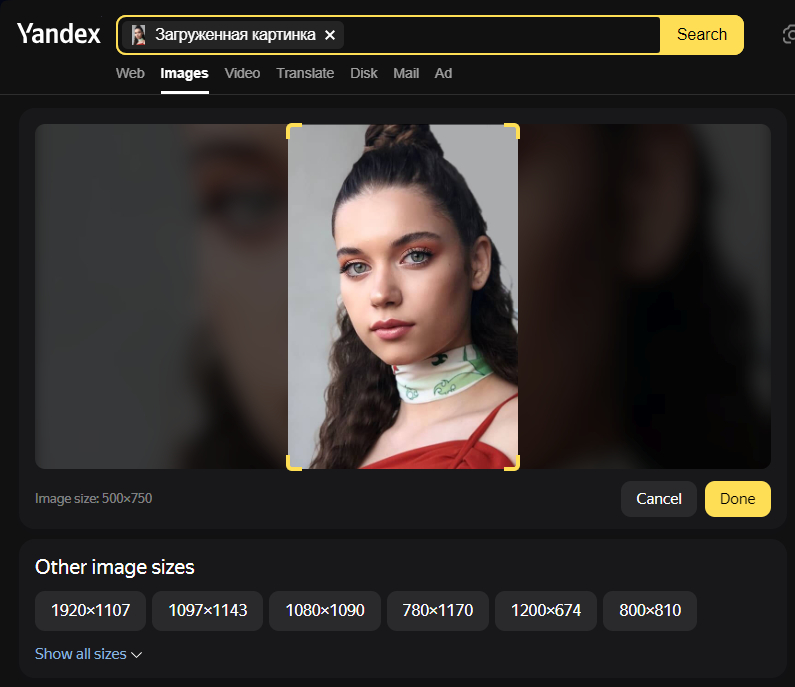
- Websites with information about the image — these are the sites where the photograph of the person you were looking for is located.
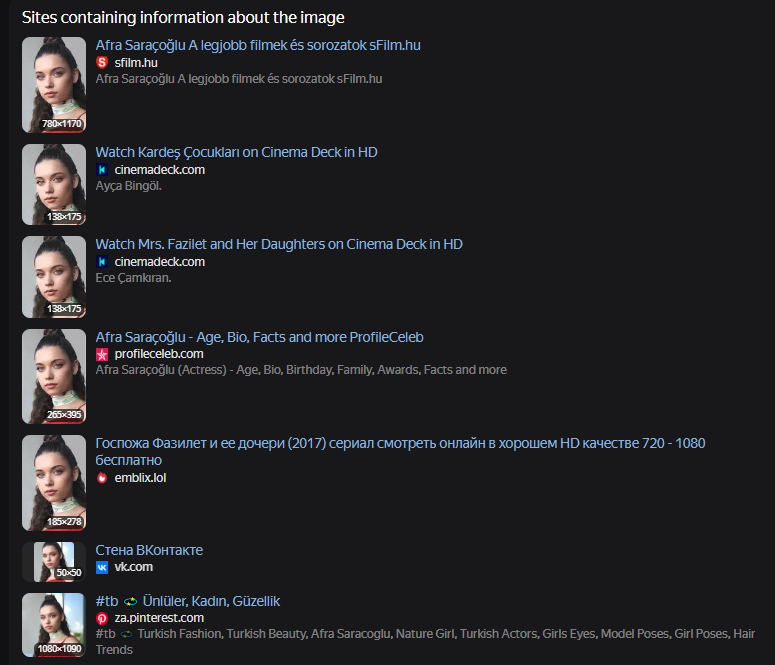
- “Similar images” to the photo you uploaded. Here, people who have physical similarities to the person you are searching for may be displayed, or it could be the same person but in different angles and on different photos.
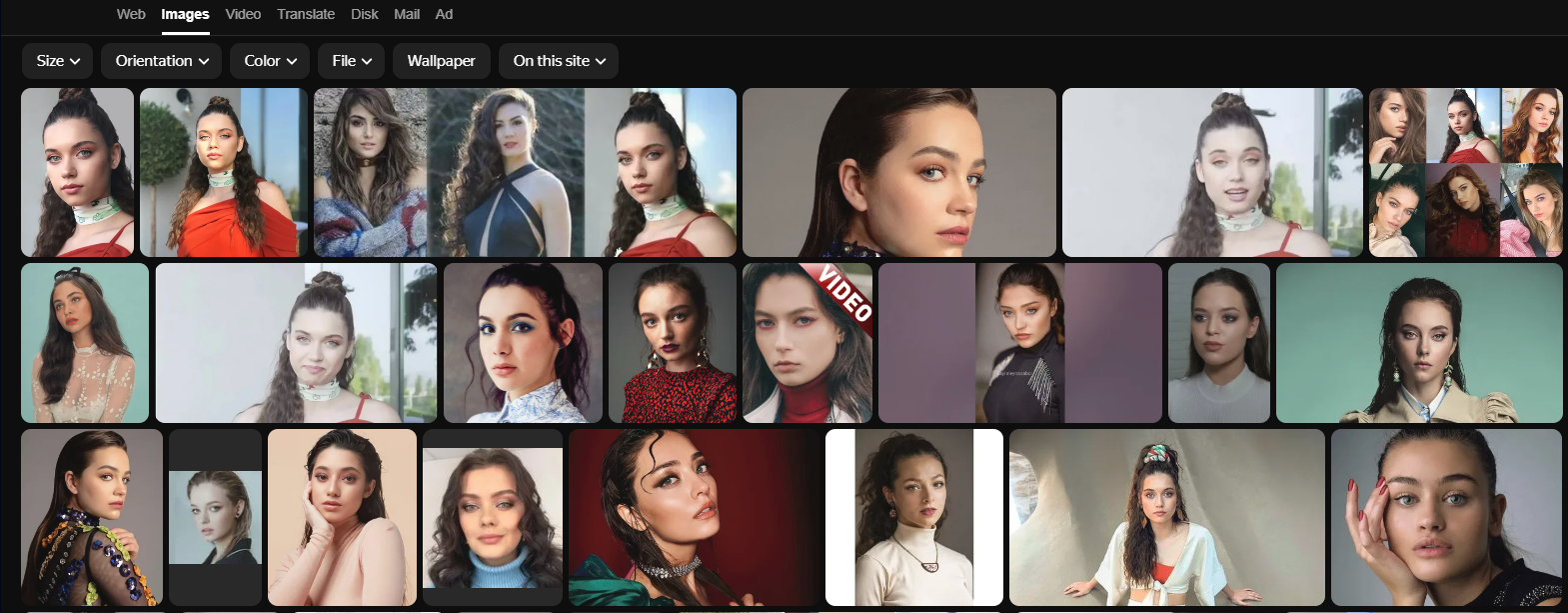
By the way, Yandex will also suggest finding products that appear in the uploaded image, in online stores. If you have been looking for a specific dress, accessory, or watch for a long time—just upload a photo of the person into Yandex’s image search and find the item you need.
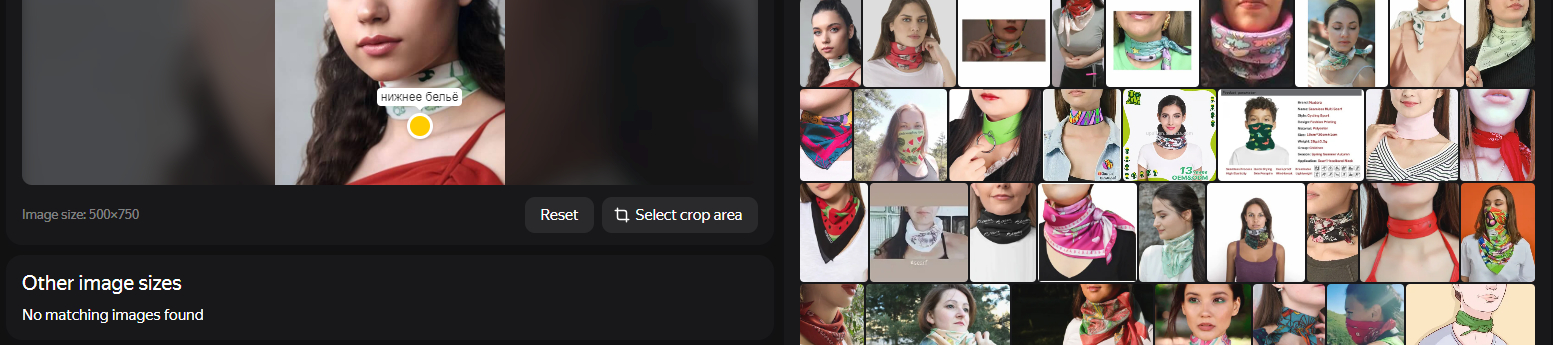
How to find a person by photo on Google
Finding a page or profile of a person on social networks through Google is easier than ever. The “Google Images” service has functionality for searching by uploaded images.
So, to search for a photo from social networks, you need to:
- Open the “Google Images” service
- Click on the camera icon
- Use images for searching in Google, not text. Drag and drop the image into the window or upload it by selecting it on your phone or computer.
Google will find all the social networks and websites where this photo has been used, including Instagram, Facebook, etc. It will also find similar photos or pictures of this person from different angles.
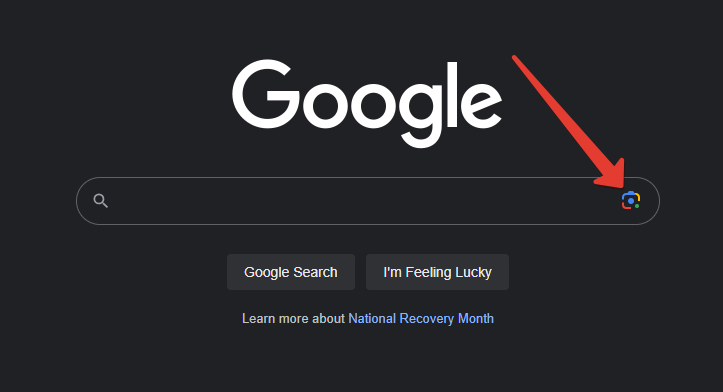
- All the pages with the photo of the person you were looking for are located below the search query.
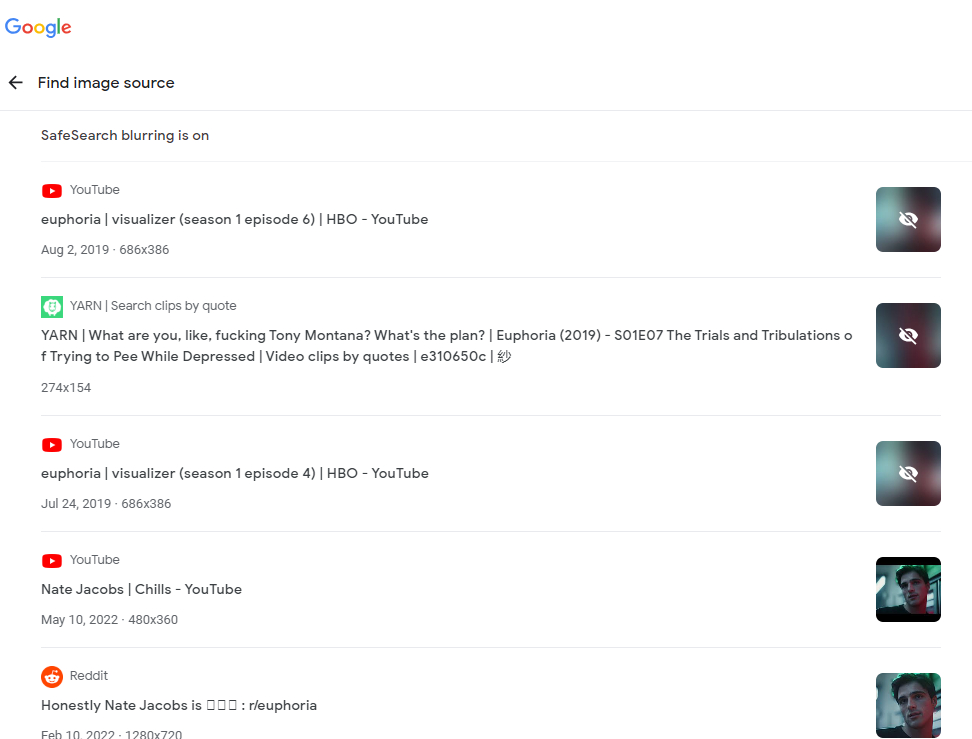
- There is also a section called “similar images,” where you can see people who look similar, as well as other photos of the person you were searching for.
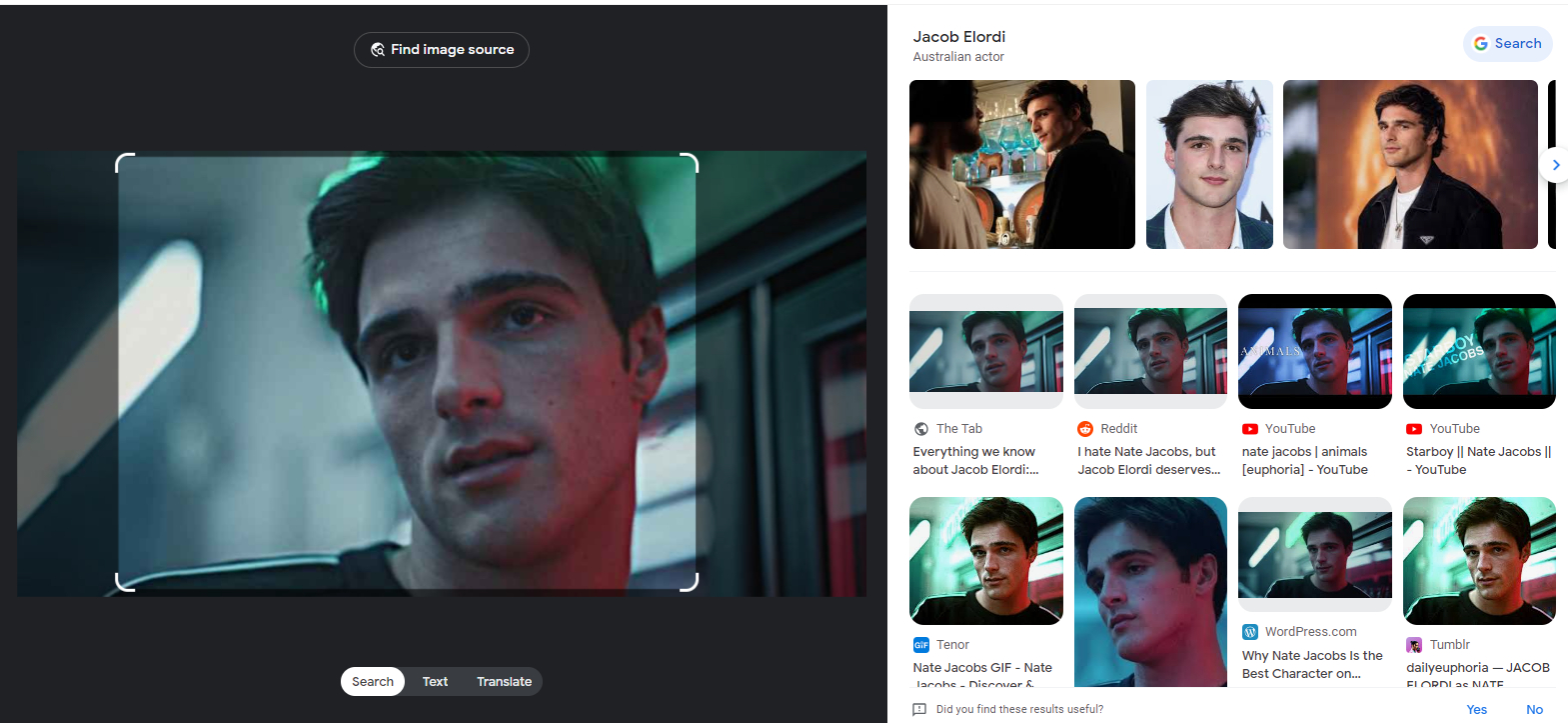
Find information about a person through Eye of God – review of the Telegram service
Eye of God is a popular Telegram service for searching for any publicly available information about a person based on their photo, phone number, social media page, as well as Telegram and Instagram usernames. The service is “conditionally” paid.
So, to find a person by photo using the Eye of God service, you need to:
- Open Eye of God in Telegram.
- You will see a full list of information that you can use to search for a person. But we are specifically interested in searching by a person’s photo to find them or their look-alike on VK or OK (Odnoklassniki) websites.
- To perform such a search, you need to have 5 rubles(≈0,051$) on your service balance. To do this, click on “account,” then “top up balance,” and send the bot the number 5.
- Click “account”
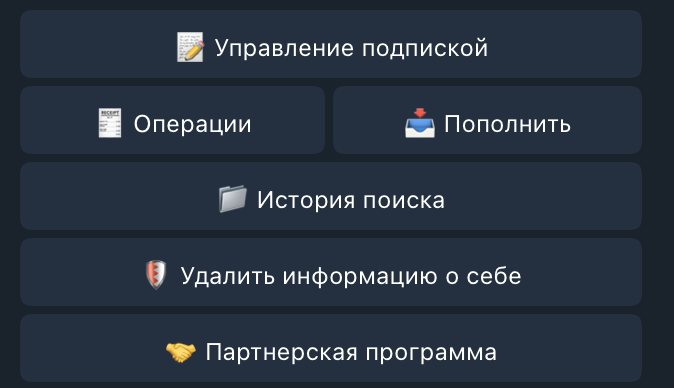
- Click “top up”
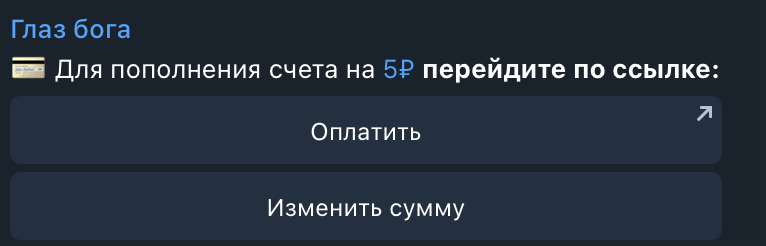
- Enter 5 and send it to the bot.
- Click “Pay”
Next is the standard procedure, similar to any payment in online stores. After payment, you need to wait a little (5 minutes) for the money to appear in the account in the Eye of God. Once the funds are credited, the service will send a notification.
So, now to search for a person by photo in the Eye of God, you need to click on the paperclip in the bottom left corner, select a photo on your phone or computer, and send it to the bot.
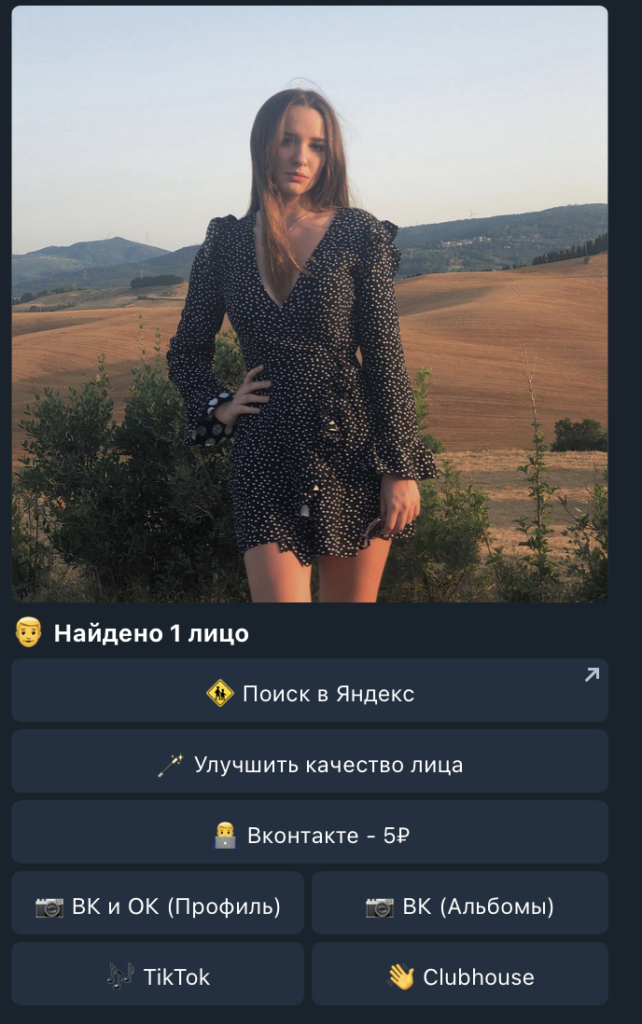
Now you can choose exactly where to search for a person. A search on Vkontakte requires only 5 rubles, while searching on Vk, Ok, as well as Albums requires a paid subscription.
We ordered a profile search on Vkontakte by photo, and the results found the needed page, as well as 2 phone numbers of the person.

The Eye of God can easily find not only other photos and a person’s profile on social networks, but it can also find other things:
- Search by name;
- Search on other social networks;
- Search by phone number or email;
- Search by residence address;
- Search by TIN (Taxpayer Identification Number) or legal entity;
- Search by car number.
Searching for a person by avatar using TinEye
TinEye is a service for searching for a person’s profile by face. It’s worth noting that TinEye will primarily search on English-language websites.
To find a person by photo using TinEye, you need to:
- Open the website tineye.com
- Click the “upload” button and select the photo the service will search for.
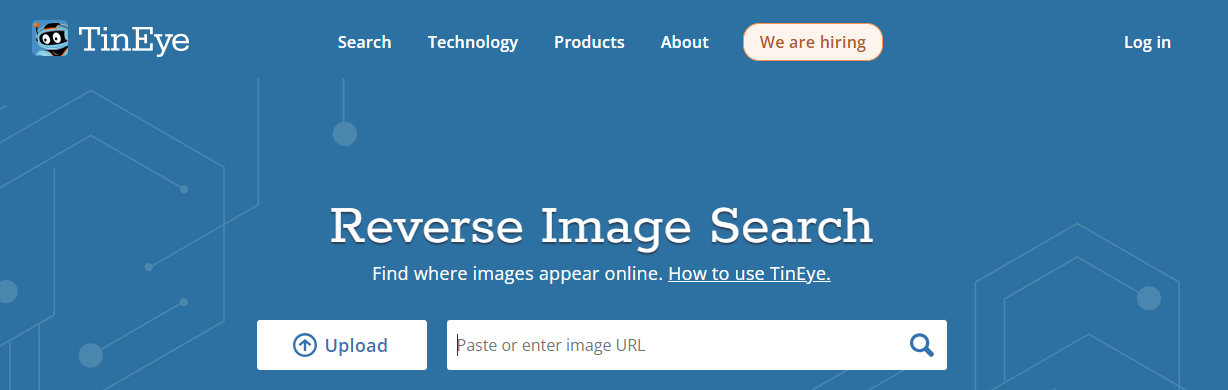
- If a result is found, the service will display all mentions of that person, as well as photos of similar people.
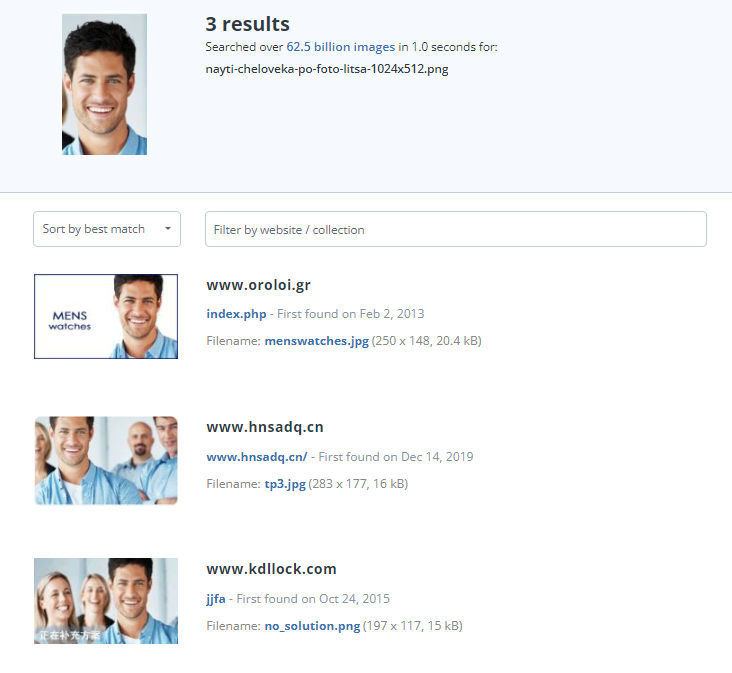
Find a person’s page on the internet using PimEyes
PimEyes is another online service for searching for people by face. It’s a fairly easy and understandable tool to use, with functionality that covers the popular social network “Facebook” as well as other less popular sites.
A key feature is the sites that PimEyes covers, because it will search for a person by photo in:
- social networks — Facebook, Instagram, Tumblr, Odnoklassniki, VK
- news resources — tabloids, local news, etc.
- video hosting platforms — YouTube, Vimeo, Coub, etc.
- various popular platforms, like WordPress
So, how to find a person by photo using PimEyes:
- Open the PimEyes website.
- Click on “upload photo” and select a photo from your device.
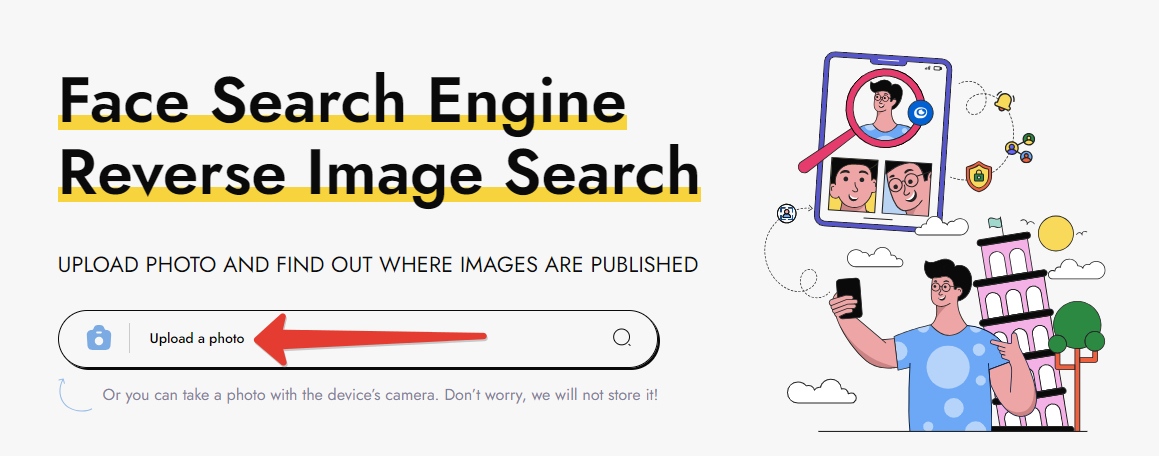
Find a person’s pages by photo in Social Catfish
If you’ve ever faced the challenge of identifying someone you met online and only have their photograph, then Social Catfish will become your best ally. This platform represents a high-quality online investigation service, boasting one of the most extensive databases, including dating sites, profiles on popular social networks, as well as in-depth background information about users.
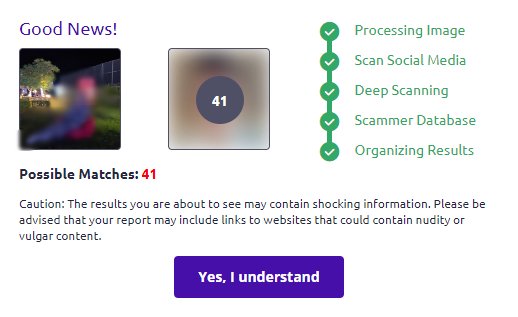
By using the reverse image search function on the Social Catfish platform, you can obtain a comprehensive set of information about the individual – ranging from their name, age, phone number, physical address to their email address. This will also assist you in determining on which specific sites this individual has created a profile. This may encompass well-known social platforms like Facebook, Instagram, and Twitter, as well as popular dating sites such as POF, Tinder, and Match.com.
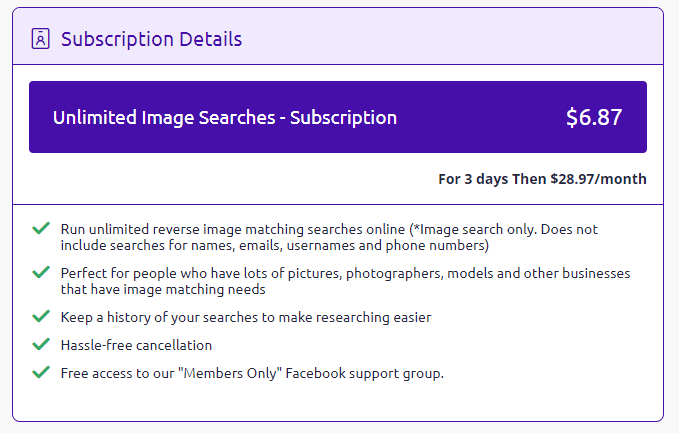
If your objective is to gain the most complete person’s information and you expect only the best results, it’s recommended to consider paying for a specialized service from Social Catfish. Professionals in the field of people search at Social Catfish are prepared to handle all the intricate tasks, utilizing tools comparable in efficiency to those used by the FBI. And, of course, they promise that they will undoubtedly find the person in question.
FaceCheck.ID: A New Age in Facial Recognition
FaceCheck.ID is a revolutionary platform that leverages facial recognition technology to empower users to search for individuals based on photo likeness. It’s not just a tool, it’s an experience, melding creativity in tech with a burstiness of features that are designed to be human-like in their ease of use.
Key Features:
- Facial Detection: Efficiently detects faces and measures the similarity between them.
- Extensive Database Search: Scans and searches through a vast database of images to match the uploaded photo.
- User-Friendly Interface: Designed with the user in mind, it offers an intuitive interface, making it easy for anyone to use.
- Specialized Recognition: Finds the most similar faces, ensuring accurate results every time.
- Focused on Entertainment: Easily identify actors on your TV screens without hassle.
- Ethical and Responsible Use: Commitment to use the technology for entertainment purposes, safety enhancement, and improved user experience.
How to Use FaceCheck.ID for Reverse Searching:
- Upload: Start by uploading a photo of the person you wish to find on Facebook.

- Scan and Match: FaceCheck.ID will delve into its database, pulling up any images that resonate with the uploaded photo.
- Review & Select: Go through the provided results, clicking on the profile that seems to match your search.
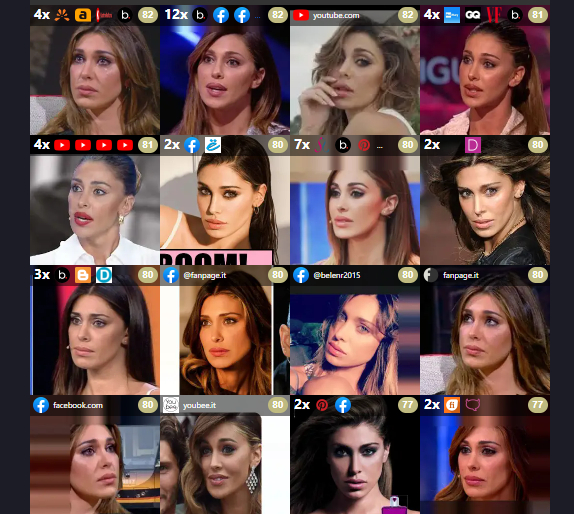
- Profile Verification: Make sure it’s the right profile by verifying the displayed details.
Privacy Comes First
Your trust is of utmost importance:
- No mandatory account creation
- Minimal personal information collection
- A staunch commitment to safeguarding user data.
Whether for entertainment, safety, or sheer curiosity, FaceCheck.ID is your companion, bringing the world a bit closer, one face at a time.
I can’t find a person by photo
If you didn’t manage to find a person’s page by photo the first time — don’t despair.
Try other available services. In the article, we listed 7 relevant online services for searching for a person by photo; one of them will surely find them. Try different photos of the person you want to find. If you don’t have other photos, try removing unnecessary objects from the frame by cropping to the person’s face. In some cases, it’s not possible to find a person by photo. For instance, if they have privacy settings on, or if the photo is of low quality with a lot of noise.
 EN
EN RU
RU